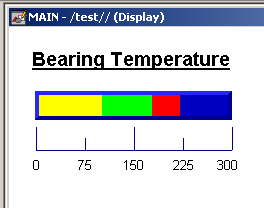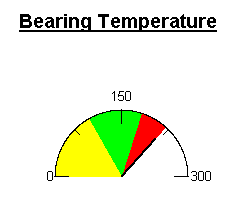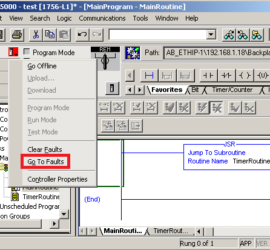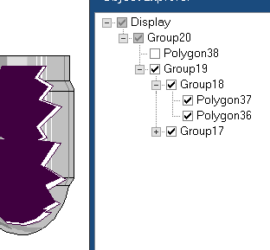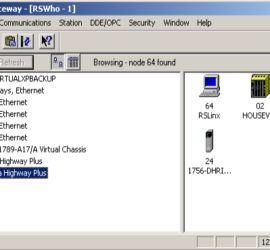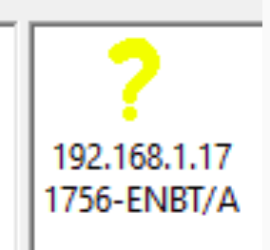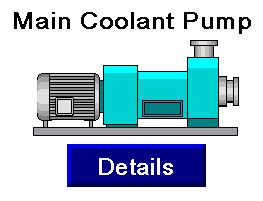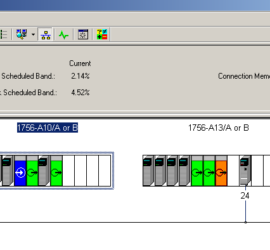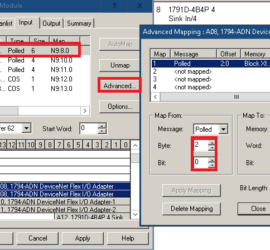FactoryTalk View Bar Graph 1
Introduction to the FactoryTalk View Bar Graph Object The FactoryTalk View Bar Graph object provides you with a graphic indication of analog signals. In addition, we will set thresholds to change the color of the bar graph. By the same token, you could use a Gauge object. The object you Read More »