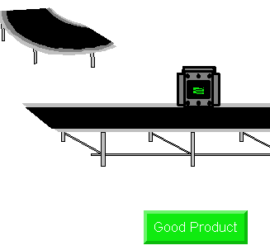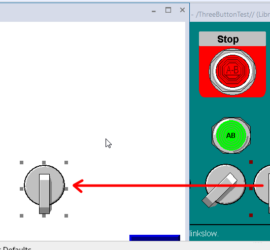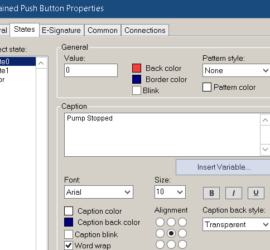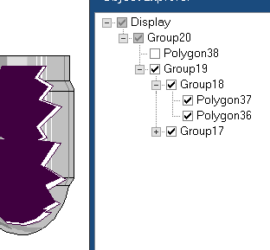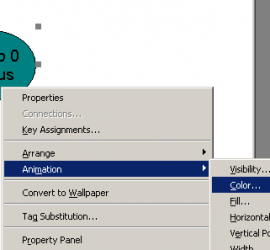FactoryTalk View Position Animations
Introduction to FactoryTalk View Position Animations FactoryTalk View Position Animations allow you to change the position of objects on your display. Basically, we can change the vertical position, horizontal position, or even combine these animations. For example, we’ll consider a conveyor system. The conveyor system has a diverter. You can Read More »