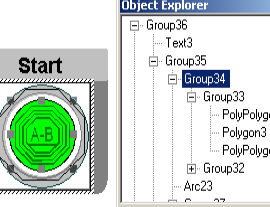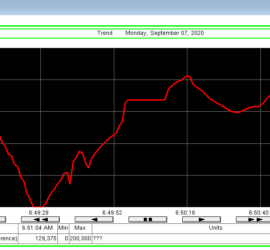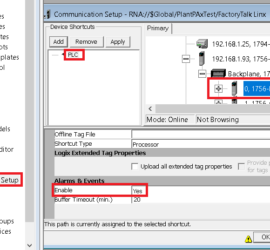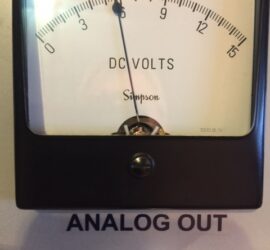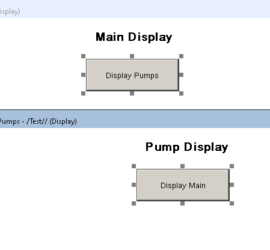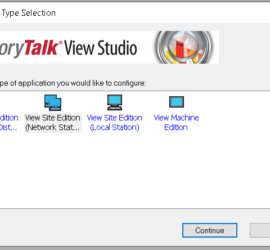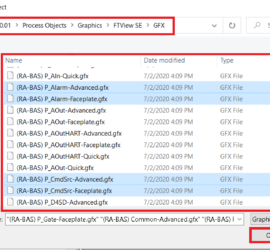FactoryTalk View Touch Animation
FactoryTalk View Touch Animation (Site Edition) The FactoryTalk View Touch Animation allows you to turn most any object into a type of push button. This means that you can animate text or other objects. Obviously the graphics library will work as well. The touch animation allows us to run FactoryTalk Read More »