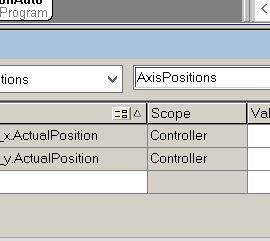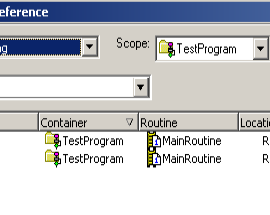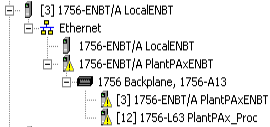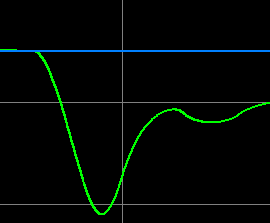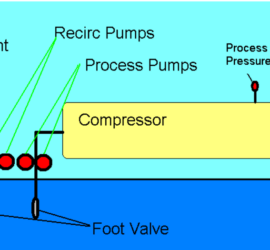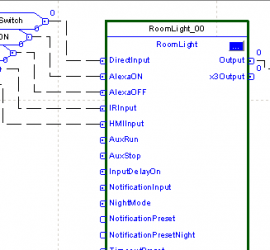ControlLogix Watch Window
Introduction to the ControlLogix Watch Window The ControlLogix Watch Window allows you to monitor tags from the current routine. You can also create a custom “Quick Watch” window to monitor any tag in the processor as you monitor the routine’s latter logic. This is very helpful when troubleshooting. Especially when Read More »