Introduction to the RC2014 Dual Serial Module
The RC2014 Dual Serial Module allows you to have two separate serial ports on your RC2014 computer. The RC2014 is a Z80 based computer designed for hobbyists to learn how processors actually work. It supports thousands of programs that are available for CP/M, BASIC, and other languages. I purchased mine from tindie. In this section, we’ll discuss how the serial module works, and it’s uses.
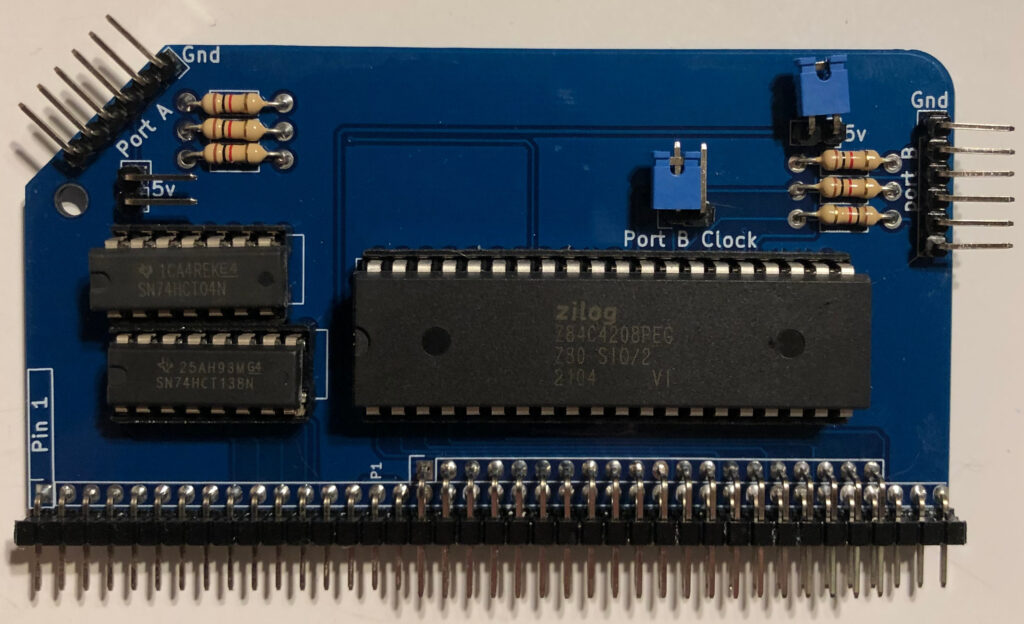
Using the RC2014 Dual Serial Module
The main use for the dual serial module is to interface with your RC2014 from a terminal emulator. Examples of terminal emulators for Linux are Minicom, or PUTTY. There is also a version of PUTTY for Windows, or you can use TeraTerm, etc. You’ll usually run the terminal emulator on a modern machine using serial port “A” on this module. You can use a USB to TTL converter for your connection.
Along with my RC2014 kit, I also received a dual clock module, and an enhanced bus backplane. Using the dual clock module, and enhanced bus backplane, you can set the baud rate (communication speed) of each serial port independently. It’s important to realize that the primary clock (Clock 1) will also clock the processor. Usually, we will leave this clock at 7.3728 MHz. This gives us a baud rate of 115,200 bps on serial port A.
If you only have a standard RC2014 bus backplane, or a single clock module, you can still use both serial ports. You will just be running them at the same clock speed by installing the Port B clock jumper. This jumper routes the Clock 1 from the standard bus to serial port B (from port A). Another option, if you have both the dual clock and serial modules, but a standard backplane, is to connect clock 2 to the second serial port’s clock with a jumper wire. Just be careful to keep the two clock signals separate.
Why you need Dual Serial Ports
In my case, I usually use the primary serial port to interact with the RC2014 from a terminal emulator. (These ports are interchangeable though, and very versatile). If you wish to access telnet BBS systems on the Internet, you will likely do this through the second serial port using a wireless modem. You can purchase the official wifi module, or build your own. One software option for connecting to BBS systems is through QTERM.
Another reason to use the secondary port is to transfer files. In my case, I did not have hardware flow control, so I needed to transfer files at a slower speed. I reduced clock 2, which lowered the baud rate on the second serial port to 9600. Because of the dual clock module, the processor still ran full speed. At this point, I was able to use XModem protocol to transfer files to and from the RC2014.
You can use your imagination for other uses, such as connecting a printer, or other serial devices.
Power Jumpers
The power jumpers for the two serial ports connect the VCC pin of your serial header to the RC2014’s backplane. I would not recommend using this to power your machine if you have a lot of modules. I do use this jumper to provide power through the serial connector to my external WIFI modem though. Keep in mind that USB cables have limited amperage.
Summary of the RC2014 Dual Serial Module
In short, for most users, you need this module to access your RC2014. This module allows you to interface with a terminal emulator to run programs, or to access the Internet. Select the baud rate on your clock module, and adjust your terminal emulator’s baud rate accordingly.
For more information, visit the vintage computer category page!
Ricky Bryce
