Introduction to Resetting Fuses
The 1756-OB16E module is an electronically fused output module. For this reason, we must know the procedure for resetting fuses in the even that an overload condition takes place. In summary, he 1756-OB16E has two electronic fuses. The first fuse protects outputs 0 to 7. The second fuse protects outputs 8-15.
There are several ways to reset the fuses. We can perform a power cycle, we can reset the fuses from the properties of the module, or we can execute a message instruction to reset the fuses.
Power Cycle
A power cycle to the chassis will reset the fuses. The problem with this, however is that we must shut the entire system down. Another option is to remove the 1756-OB16E from the chassis, and reseat the module. One one hand, this would be less severe than cycling power to the entire chassis. On the other hand, chances are only one fuse bank needs to be reset. Pulling the module will cause power loss to all outputs on the module (not just the bank that is blown). If you do not have access to RSLogix / Studio 500, and the programmer did not provide another way to reset the fuse, this might be your only option.
Reset from properties
If you are online with the processor, you can right click the 1756-OB16E in the Controller Organizer window. Once you right-click the module, go to Properties. On the diagnostic tab, you can reset the blown fuse bank.
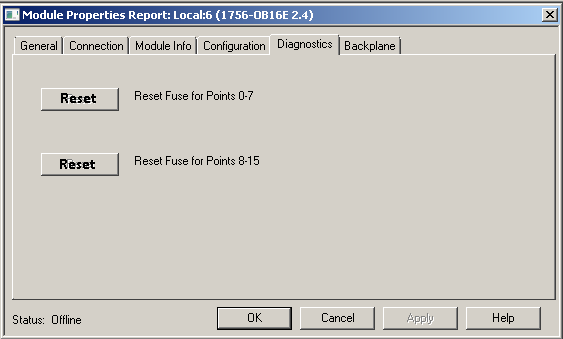
Warning! Resetting the fuse while your equipment is running could cause unexpected operation. If you reset the fuse, some outputs will likely energize right away. If you reset a fuse that is not blown, the outputs will be temporarily shut off, then re-energized.
Message Instruction
Another way to reset the fuse is with a message instruction. If you are unfamiliar with the message instruction, please read up on it here. You can provide conditions before the message instruction that allows the operator to reset the fuse. Here, I’m just showing you an example. Take extreme care when allowing the operator to reset a fuse as this can cause a temporary interruption in your outputs. In your own logic, you will probably not want to allow the operator to reset the fuse unless the fuse is blown in the first place. You can check this condition in the input (fault) component of the module’s tags. It’s your responsibility to condition this properly and safely for your system.
Be sure to read up on the dangers, and proper procedures for resetting the fuse this way. Also consult your plant standards. This is provided as an example only of how I would reset the fuse from logic!!
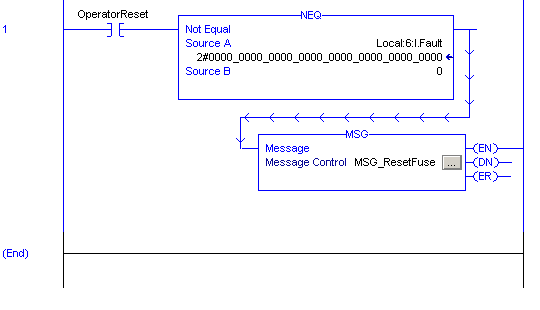
Let’s take a closer look at the message setup. I will press the three dots “…” to enter the setup screen.
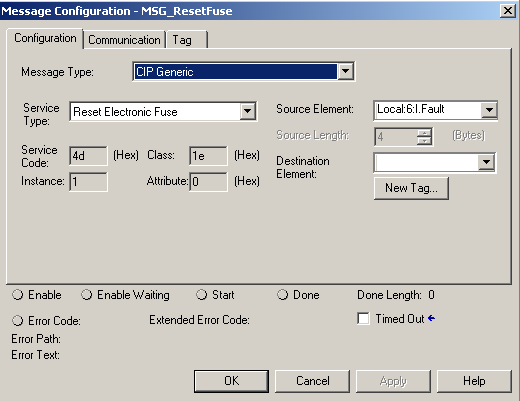
Notice this is a generic CIP message, and the service type is “Reset Electronic Fuse”.
We also need to go to the “Communication” tab to declare the path to the module.
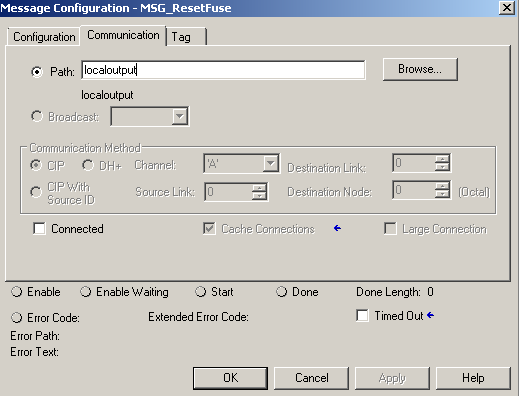
In this case, my output module is in slot 6 of the local chassis. For your path, you can use the name of the module, or specify the path manually. The manual path for my setup would be “1,6” (Backplane to slot 6).
In summary… These are just examples, and your equipment can be adversely affected. Remember, it’s your responsibility to take all safety precautions. If you don’t, the results could be disastrous, and equipment and personnel can be harmed.
— Ricky Bryce
