Introduction to PlantPAx Process Library 4.
The PlantPAx Process Library 4 is free to download from Rockwell Software’s Website. PlantPAx is a DCS (Distributed Control System) that we use on Allen Bradley ControlLogix Processors. You will also use the FactoryTalk View HMI software to get the most out of the Process Library.
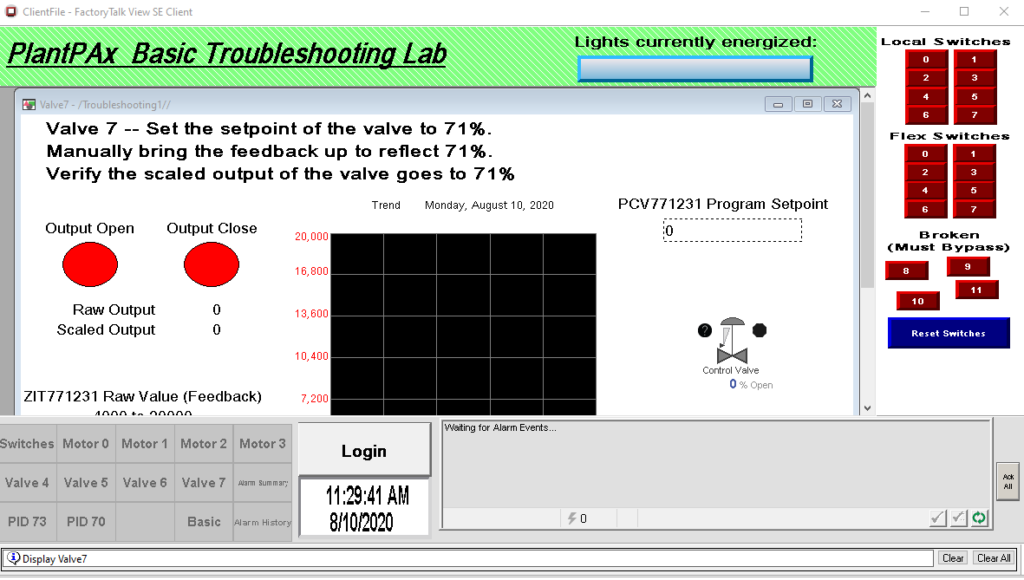
Basically, you will import add-on instructions into your Studio 5000 project. Each instance of the Add-On instruction will control a different valve. Then, import objects related to the valve into your HMI project for use on your diplay screens. For example: If you have 100 valves in your system, you will use the same add-on instruction for each valve in the ControlLogix program. Then you will have 100 Valve objects in your HMI to interact with each valve instruction.
Studio 5000 Instructions
Once you unzip the PlantPAx library, you will see a folder for Add-On instructions. Simply import the add-on instructions you wish to use. Below, we have an example of some of the objects that I’ve imported into a project.
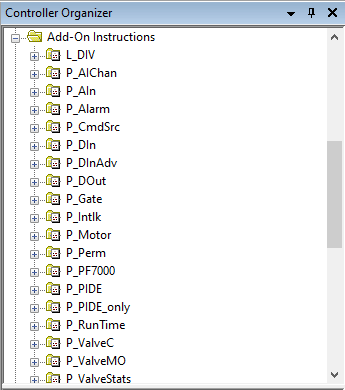
After this, you will use the instructions in logic. Although each instruction is pre-configured with the logic to make your device work, There are various parameters to adjust to “fine tune” the operation of each instruction.
Here is an example of a control valve.
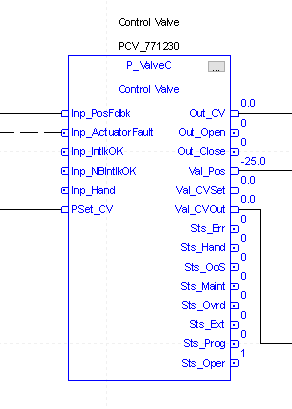
Basically, you just tie your actual I/O tags into the instruction. The outputs of the instruction will control the valve itself. To make changes to the way the instruction works, click the Ellipsis in the upper right hand corner of the instruction.
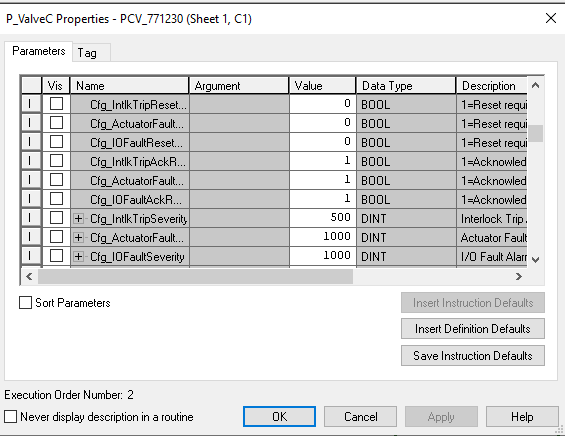
FactoryTalk View
Next, you will add objects on the HMI display for the operator to control the valve. Again, these objects are pre-configured. You simply drag the objects onto the display, and set up the Global Object Parameters to point to a particular tag for an instruction. Here is an example of a control valve object on the HMI screen.
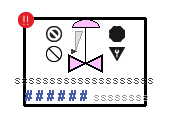
Just add a different object to the HMI for each valve. Right click the global object parameters to set the tag in Studio 5000. This will point the object to the instruction in logic.
Summary
In summary, PlantPAx will make your job easier by importing pre-written add on instructions of particular objects to work. The HMI object is also pre-written, and just points to the tag for the corresponding object in FactoryTalk view.
For more information, please visit the PlantPAx Category Page!
— Ricky Bryce
