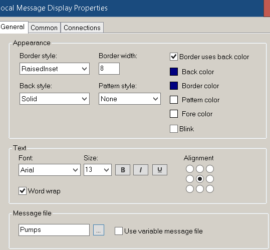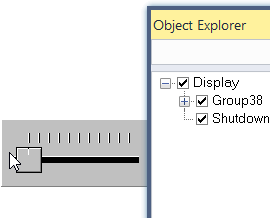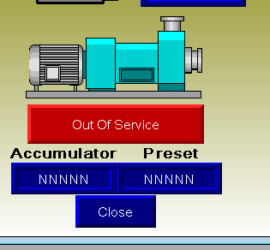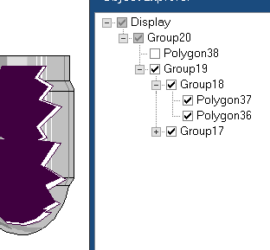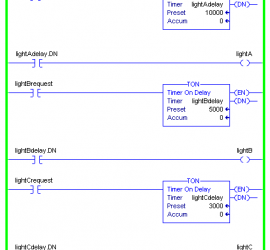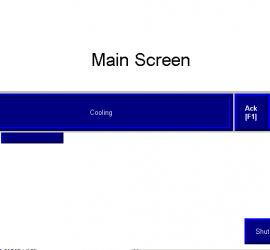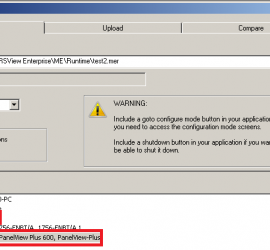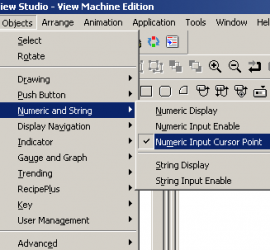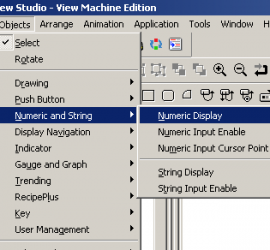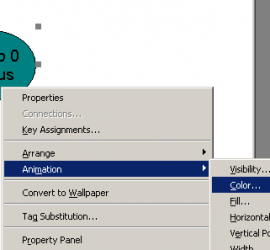FactoryTalk View Local Messages
Introduction to FactoryTalk View Local Messages FactoryTalk View Local Messages appear only on the display they reside on. These are different from Information Messages. Information messages is a service that runs in the background. They will pop up regardless of which display the operator is looking at (similar to alarms). Read More »