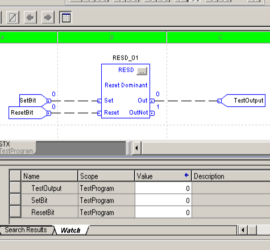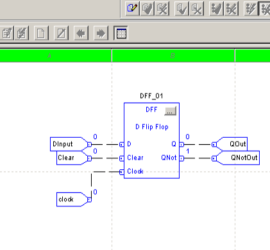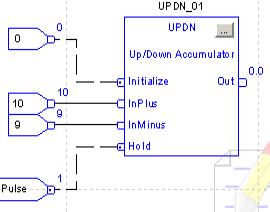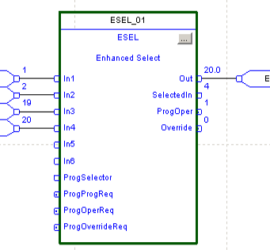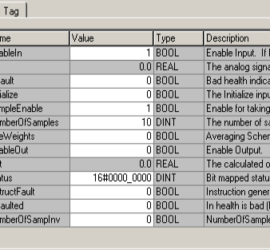ControlLogix Reset Dominant (RESD)
Introduction to the ControlLogix Reset Dominant (RESD) Instruction The ControlLogix Reset Dominant (RESD) will set an output only if the SET bit was the last bit to go true. For example, if both SET, and RESET are true, the RESET will win, and the output will be off. This is Read More »