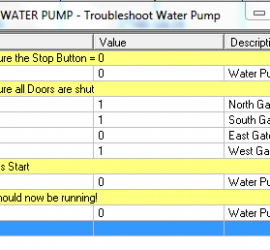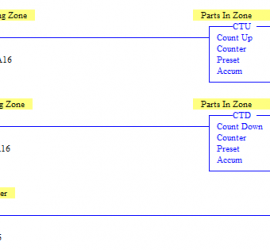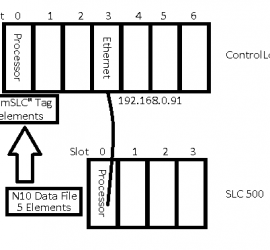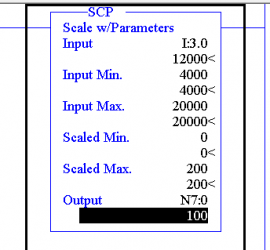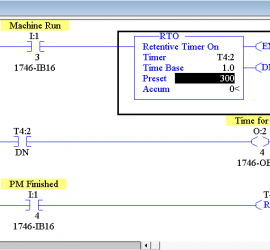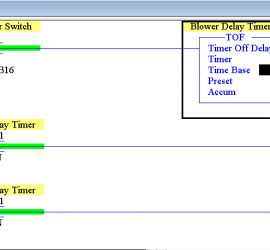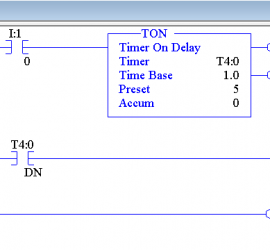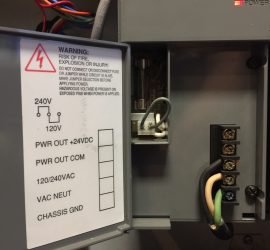SLC-500 Custom Data Monitor
Introduction to the SLC-500 Custom Data Monitor The SLC-500 Custom Data Monitor allows you to monitor data from different places in the project all in one place. In this post, I’ll discuss how to use the custom data monitor. When you troubleshoot your equipment, normally, you look for an output Read More »