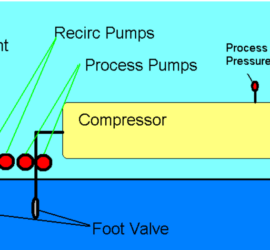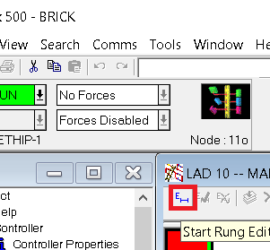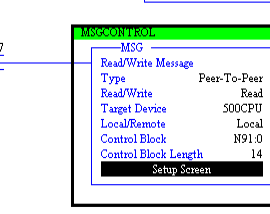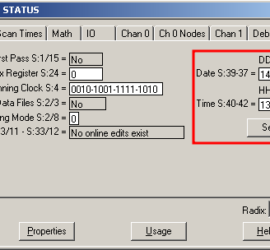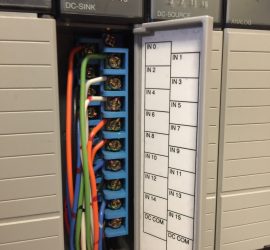SLC-500 Advanced Diagnostics
Introduction to SLC-500 Advanced Diagnostics The SLC-500 Advanced Diagnostics feature allows you to quickly locate an output in your SLC-500 Project. This is most effective if the project is organized, and documented well. Instead of randomly searching through logic to find your output, you will be able to find them Read More »