Introduction to Why I Use Vintage Computers
Why I Use Vintage Computers is part nostalgia. For the most part, though, it’s to learn how computers work. In today’s world, you just turn on a computer, and it runs. This was not always the case.
Let’s go back to the early days of computers. You have to really understand what is happening at the processor level. To take full advantage of the computer, you need to understand it’s memory layout. To load from tape or a disk drive, you have to understand the booting process. For example, on the Altair 8800, you will need to manually enter a bootloader program from the front panel switches. Furthermore, you can enter entire programs just by using the front panel switches.
On the other hand, with modern computers, the software is too complex for a single person to fully understand. There are layers and layers of software. For example, you have drivers for hardware. The hardware interfaces with the kernel of the operating system. You might have another layer that allows the kernel to interface with the operating system. At this point, the operating system interfaces to the applications, etc. Even that is a simplified explanation.
Options for Vintage Computing
Real Vintage Hardware
Obviously one option to start in vintage computing is to buy a vintage computer. The problem with this is the cost of purchasing and maintaining the equipment. For example, a Kenbak-1 might cost around $25,000 at the time of this post. Another problem is they have limited availability. There are less than two dozen of these left in the world. The Altair and IMSAI computers currently go for around $5,000. It might not even be a working unit.
Software Emulators
Software Emulators are by far the most inexpensive way to learn. For the most part, they are free. I’ve tried the Z80 Pack, and it works very well in Linux. The Z80 Pack emulates machines such as the Altair and IMSAI. Cory Whitesell put together an emulator for the Kenbak that you can download here. If you have a smart phone, you might be able to install the KIM-1 Emulator on that as well.
Web Emulators
Another option is to use Web based emulators. S2JS.Com has a good Altair 8800 Emulator. If you wish to go back in time a bit further, you might visit the Kenbak-1 emulator.
Hardware Emulators
Usually, the hardware emulators are the best choice. They provide a good balance between a real look and feel with a good price. For the most part, you can build these yourself. To make your job easier, you might want to purchase a kit though. You can buy kits for vintage computers at adwaterandstir.com or altairclone.com. Furthermore, if you prefer the IMSAI, you might visit thehighnibble.com. If you are a 6502 enthusiast, and like the KIM-1, you might check out corshamtech’s website.
For a “modern” vintage computer build, you can check out the RC2014. This uses the Z80 processor, and can run CP/M.
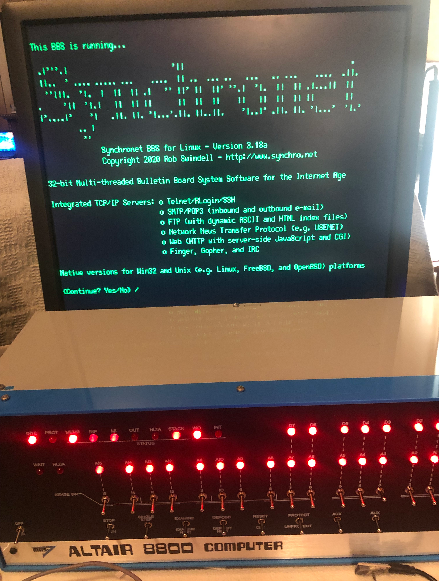
Additionally, you can check out some of my own builds for the Kenbak, Altair, and Kim-1 without kits. Obviously, it takes a lot longer to build without a kit, but the cost is a little bit less. Especially if you already have most of the parts laying around.

Summary of Why I Use Vintage Computers
You will learn a lot about how computers really work by stepping back in time. For most of us, cost is an issue, and we also want machines that we are proud of. You just have to weigh your skills, finances, and pride in your own work against the cost of each type of setup. Obviously, there are many other combinations of options available. These are just a few of the options I’ve been experimenting with lately.
— Ricky Bryce
