Introduction to the COSMAC 1802 LCD Timer
In this section, we’ll build a COSMAC 1802 LCD Timer. I’m using the CDP1802 Microprocessor kit for this with an LCD display. The code will also display the value of the timer (up to 255) on the LED indicators. Basically, to run the watch, just go to memory location 8000, and press GO. In the future I’ll add new features to this stop watch using the EF1 and EF2 inputs for start and stop control. For now, we’ll just keep things simple. I’m just learning the COSMAC myself, so I’m sure there are better ways of doing this, but projects like this help us all to learn. Every programmer has different methods.
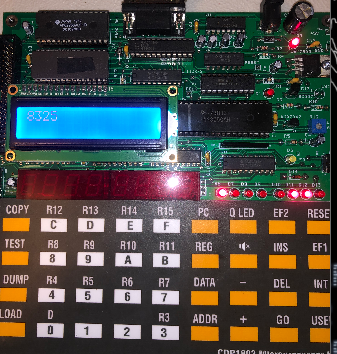
I’m using the A18 Assembler to give us an Intel Hex file. After that, we can load that hex file onto the COSMAC. I’m using the LST file below as an example, and you can use the object code if you prefer keypad entry.
For the LCD control, I used the CDP1802 Microprocessor Kit workbook as an example.
Create Aliases
Before we begin, there are a few things we need to do. We’ll create some aliases that will help us with the logic later on. Additionally, we need to set the files origin at 8000H. As I said before, you may need to manipulate the code for it to work on your own COSMAC unit.
7200 LCD_CWR: EQU 7200H
7201 LCD_DWR: EQU 7201H
7202 LCD_CRD: EQU 7202h
7203 LCD_DRD: EQU 7203H
8000 org 8000H
0000 R0 EQU 0
0001 R1 EQU 1
0002 R2 EQU 2
0003 R3 EQU 3
0004 R4 EQU 4
0005 R5 EQU 5
0006 R6 EQU 6
0007 R7 EQU 7
0008 R8 EQU 8
0009 R9 EQU 9
000a RA EQU 10
000b RB EQU 11
000c RC EQU 12
000d RD EQU 13
000e RE EQU 14
000f RF EQU 15Initialize the Registers for the COSMAC 1802 LCD Timer
At this point, we need to put some initial values into the registers. That way, our display is sure to start at zero. At the end of this section, we’ll simply jump to the main loop.
8000 f8 00 LDI 00H
8002 5b STR RB
8003 f8 70 LDI 70H
8005 ba PHI RA
8006 f8 00 LDI 00H
8008 aa PLO RA
8009 bb PHI RB
800a ab PLO RB
800b b7 PHI R7
800c a7 PLO R7
800d b8 PHI R8
800e a8 PLO R8
800f b9 PHI R9
8010 a9 PLO R9
8011 5a STR RA
8012 30 1c BR MAINCreate the LCD Subroutine
Next, we need a way to handle the LCD, and wait until it’s ready. Keep in mind that we are initially skipping over this subroutine. Later on, though, our logic will set the program counter to R3 to execute this routine. This subroutine is from the CDP1802 workbook. Basically, we enter the subroutine at memory cell 8015 We load R5, and AND this value with 80H. In other words, we check bit 3 to be high. If it’s not high, then the result is zero. Therefore, we continue to loop through this subroutine until the LCD is ready. Once it’s ready, then we branch up to 8014 where we set the program counter back to zero. This causes our logic to resume. This is a typical method in the COSMAC for calling subroutines.
;LCD DRIVERS
8014 d0 RET_LCD1: SEP R0
8015 05 LCD_READY: LDN R5
8016 fa 80 ANI 80H
8018 3a 15 BNZ LCD_READY
801a 30 14 BR RET_LCD1Initialize the LCD Registers
Keep in mind that the COSMAC uses a lot of indirect addressing. We need to set some registers to point to the command and data registers for the LCD. Later on, when we store values with the STR command, those values do not go to the registers themselves. They go to the memory location the register contains. After setting up the registers to point to the correct memory locations, we place the value of 1 into register 4 to enable the LCD and set it up to receive data.
801c f8 72 b4 f8 MAIN: LOAD R4, LCD_CWR
8020 00 a4
8022 f8 72 b5 f8 LOAD R5, LCD_CRD
8026 02 a5
8028 f8 72 b6 f8 LOAD R6, LCD_DWR
802c 01 a6
802e f8 80 b3 f8 LOAD R3, LCD_READY
8032 15 a3
8034 d3 SEP R3
8035 f8 01 LDI 01H
8037 54 STR R4
8038 d3 SEP R3Write to the LCD
Later in this post, we’ll have counters in register 8 and 9. To optimize usage of the registers, I used both the high and low bytes to store each digit we need to send to the LCD. The R9 High byte contains the data for the most significant digit (on the left). After that, R9 Low, contains the next digit, R8 High contains the third digit, and R8 Low contains the last digit. This gives us the ability to count to 9999 seconds.
Because the LCD displays data in ASCII, we need to add 30H to each digit to get into the numerical section of the ASCII code. After we write each digit to the R6 register, we need to set the program counter back to R3. This will execute the subroutine that waits for the LCD to become ready again. Remember, once the LCD is ready, our routine sets the program counter back to R0. This allows the COSMAC to resume execution where we left off. After we write all four digits to the display, we’ll branch down to the TIMER logic.
8039 99 GHI R9
803a fc 30 ADI 30H
803c 56 STR R6
803d d3 SEP R3
803e 89 GLO R9
803f fc 30 ADI 30H
8041 56 STR R6
8042 d3 SEP R3
8043 98 GHI R8
8044 fc 30 ADI 30H
8046 56 STR R6
8047 d3 SEP R3
8048 88 GLO R8
8049 fc 30 ADI 30H
804b 56 STR R6
804c d3 SEP R3
804d 30 4f BR TIMERSet up your Delays for the COSMAC 1802 LCD Timer
In order to increment our seconds, we need to keep the processor busy until one second passes. Here, I am creating 4 delay loops. I’m nesting three of the loops. By adjusting any one of the values in INIT0, INIT1, or INIT2, you are performing a “Course Adjust” to the time delay. The value of INIT3 is for a FINE adjust. If you find that you need even more fine tuning, you can simply add some NOP’s to the fine adjust loop. For very fine tuning, you can add NOPS after the loop. I could have used the 10ms tick as a timer, but not everyone will have that available. That’s why I chose to use the delay loops.
;R8 is two LSDS
;R9 is two MSDS
;RA is for the GPIO
;RB is the counter
;RC is loop 0
;RD is loop 1
;RE is loop 2
;RF is loop 3 fine tune
804f d0 TIMER: SEP R0
8050 f8 10 INIT0: LDI 010H
8052 ac DLY0: PLO RC
8053 f8 10 INIT1: LDI 010H
8055 ad DLY1: PLO RD
8056 f8 de INIT2: LDI 0DEH
8058 ae DLY2: PLO RE
8059 2e DEC RE
805a 8e GLO RE
805b 3a 58 BNZ DLY2
805d 2d DEC RD
805e 8d GLO RD
805f 3a 55 BNZ DLY1
8061 2c DEC RC
8062 8c GLO RC
8063 3a 52 BNZ DLY0
8065 f8 f0 INIT3: LDI 0F0H
8067 af DLY3: PLO RF
8068 2f DEC RF
8069 8f GLO RF
806a c4 NOP
806b 3a 67 BNZ DLY3Separate out the Digits
Remember, for the LCD display, we need all of the digits to be separate. Keep in mind that R9 High/Low contain the most significant digits. R8 High/Low contain the least significant digits. To begin, we get the value of RB add 1, and store this value back to RB. The problem, though, is that we don’t have a DECIMAL mode like we have on the 6502. For this reason, after the ONES place gets to 0AH, we need to branch to the TENS. This will reset the ONES portion of R8, and increment the TENS portion. We repeat this for all four digits.
After we reach 9999 seconds, we’ll just have it roll over. You can extend this to as many digits as you need. In this case, four was enough for me.
After that, we go back to MAIN.
806d 8b GLO RB
806e fc 01 ADI 01H
8070 ab PLO RB
8071 5a STR RA
8072 88 ONES: GLO R8
8073 fc 01 ADI 01H
8075 a8 PLO R8
8076 88 GLO R8
8077 fb 0a XRI 0AH
8079 3a 1c BNZ MAIN
807b 30 7d BR TENS
807d f8 00 TENS: LDI 00H
807f a8 PLO R8
8080 98 GHI R8
8081 fc 01 ADI 01H
8083 b8 PHI R8
8084 98 GHI R8
8085 fb 0a XRI 0AH
8087 3a 1c BNZ MAIN
8089 30 8b BR HUNDREDS
808b f8 00 HUNDREDS: LDI 00H
808d b8 PHI R8
808e 89 GLO R9
808f fc 01 ADI 01H
8091 a9 PLO R9
8092 89 GLO R9
8093 fb 0a XRI 0AH
8095 3a 1c BNZ MAIN
8097 30 99 BR THOUSANDS
8099 f8 00 THOUSANDS: LDI 00H
809b a9 PLO R9
809c 99 GHI R9
809d fc 01 ADI 01H
809f b9 PHI R9
80a0 99 GHI R9
80a1 fb 0a XRI 0AH
80a3 3a 1c BNZ MAIN
80a5 30 a7 BR ZERO
80a7 f8 00 ZERO: LDI 00H
80a9 a9 PLO R9
80aa 30 1c BR MAIN
80ac ENDRun Your Code
Once you have the logic into the unit, you can go back to the programs starting address. In this case, that is 8000H. Press GO, and your timer should run!
For more information, check out the COSMAC Category page!
— Ricky Bryce
