Problem Installing RSLogix 5000 v16.04
Installing RSLogix 5000 v16.04 is necessary to run the latest firmware for the 1756-L55 processor under windows XP. This version allows you to use Add-On Instructions for the L55 processor. If you are running Windows 7 or Windows 10, consider installing version 16.05.
Several of us had had a problem installing Installing RSLogix 5000 v16.04 under Windows XP. To put it simply, it appears that all of the files are not there. Particularly, this happens when you download the files and run the extraction for Part A.
Undoubtedly, we have become accustomed to running the first part of a download, which in turn extracts all of the files we need. In this case, however, we must extract all of the files in V16.04.
Extract the Files
After downloading Part A, Part B, and Part C, double click on Part A. Allow the extractor to execute.

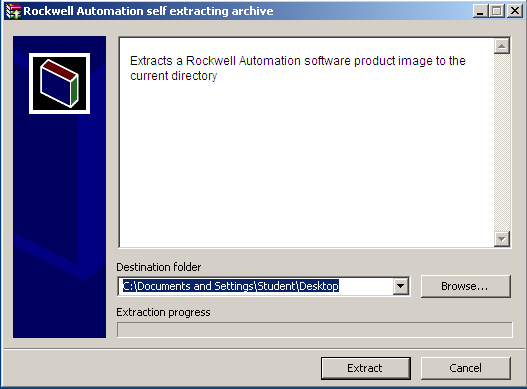
Likewise, do the same for Part B, and Part C.
Installing RSLogix 5000 v16.04
Before we start, open the folder that contains the files that you just extracted.

Next, run the setup program. Be careful to double click the application, and not the setup icon.
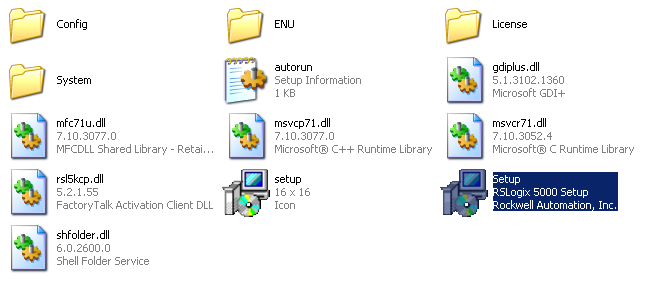
At this point, I’ll choose the English Language, then click “Continue”.
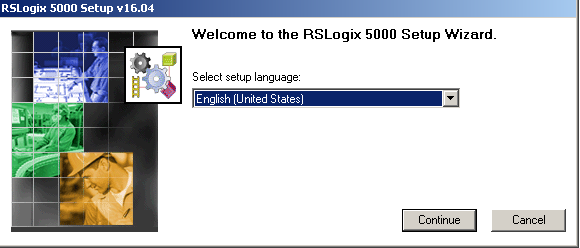
I’ll leave the following settings at default, then click “Next”.
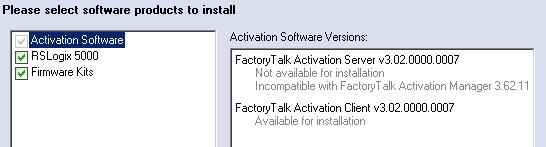
Be sure to document your PROPER serial number, then click “Next”.
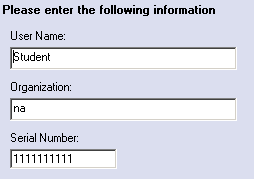
Accept the license agreement, then I’ll choose the default install location. In this case, I’m also going to install the Activation Client. The activation file will be hosted on this computer. In many cases, you may already have an activation installed, and just need to install v16 support.
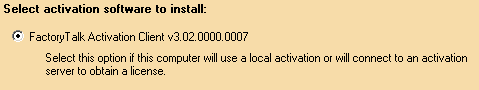
Miscellaneous Options
I’m going to perform a complete install
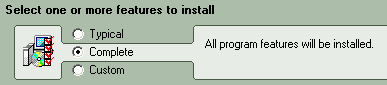
At this point, I’ll select all optional settings.
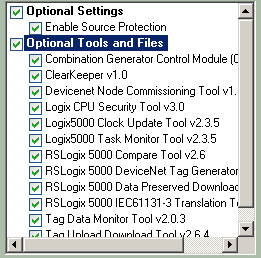
Likewise, I like to have all of the tools available:
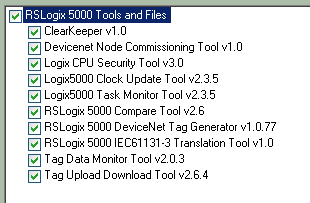
Unless we are low on space, I like to install all of the motion options. If you do not use motion, such as Kinetix drives, you can just go with a custom option, and select what you wish to install.
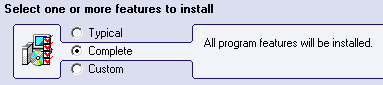
Finally, look over the installation summary, and install RSLogix 5000 v16.04.
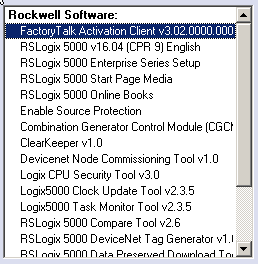
Summary
In Summary, the installation is just like any other version of RSLogix 5000, with one exception… Each file you download must be extracted separately. This will ensure that you have extracted all of the files you need for the installation!
For more information, visit the ControlLogix Category Page!
— Ricky Bryce

Quiero descargar este drive devido que me intera saber como se programa en RSlogix 5000
Good afternoon, Masculino. To download RSLogix / Studio 5000, you would need a license. To get this, consult your local Allen Bradley / Rockwell dealer. Once you have a license, you will be able to download most versions of Studio 5000. The L55 processor can go up to version 16, and the L63 processor can go up to version 20. For the latest versions, you probably want the L8x series.