Introduction to Numeric Input for a Timer
In this section, we’ll discuss how to set up a Numeric Input for a Timer in ControlLogix. I’ll use FactoryTalk View ME. As you know, the time base for timers in ControlLogix is in Milliseconds. This is not very intuitive for an operator. For example, if the operator wanted to set a timer to 15 seconds, he would enter 15000. FactoryTalk View then puts this value into the preset of a timer.
Often, the operator will forget the time base is in milliseconds. He might enter the wrong value for a preset. For this reason, we might just have the operator enter the preset in seconds. Afterwards, we will multiply this value by 1000. Then we’ll send milliseconds to the processor. Likewise, when a numeric input displays the preset, we might want to divide the milliseconds by 1000. In turn, this will display the value to the operator as seconds.
Add the Numeric Input for a Timer
Under Objects | Numeric and String, grab the Numeric Input Cursor Point object. Draw this object onto your display.
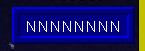
Double click the object to open the properties if this does not open automatically.
Under the “Numeric” tab, be sure to select the total number of digits. Remember, a timer will fault the processor if you enter a negative preset. For this reason, be sure to set the minimum and maximum values. Be careful with your maximum value as well. The processor does not always stop the timer exactly on the preset. Generally, I always like to set the preset at least 50ms below the maximum value. The maximum value for a timer is 2147483647.
Connections Tab
Most important, let’s go to the “Connections” Tab.
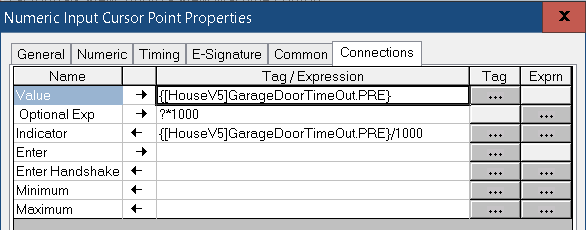
For the value, simply browse for the tag you wish to write to. Under Optional Exp(ression), we just take the value entered (represented by “?”, and multiply that by 1000. Obviously, if the operator enters “15” for 15 seconds, FactoryTalk View multiplies this by 1000 before sending it to the preset. Remember, the preset needs to be in milliseconds. Likewise, for the indicator tag, we need to divide the preset by 1000. Then we will display the value to the operator as seconds.
Summary
In summary, the operator enters a value in seconds. FactoryTalk View multiplies this value by 1000 before placing it into the preset of the timer. When displaying the current value of the preset, we divide the milliseconds by 1000. This expression is in the “Indicator” field. In turn this displays the value to the operator in seconds.
For more information, visit the FactoryTalk View ME Category Page!
— Ricky Bryce
