Introduction to changing your Windows IP address
Depending on the IP address of your control system, you may need to change the IP address on your laptop. The reason for this is so your laptop is in the same subnet as your control system. If you have not read the section on subnet masking, please read the article at this link
The IP address of your ENBT (Or EN2T) will scroll across the front of the module. At the same time, you can find the IP address of y our laptop by running “ipconfig” in your command prompt. If these two IP addresses are in a different subnet we need to change the laptop’s IP address. Important to realize that you do not want to change the IP of your control system. Other processors, and HMI equipment are probably depending this IP address to be static. For this reason, if we change the IP address of your control system, you might break communication to these devices.
Control Panel
In Windows 7, go to Control Panel. Here, we will access the “Network and Sharing Center”.

Secondly, we will “Change Adapter Settings”.
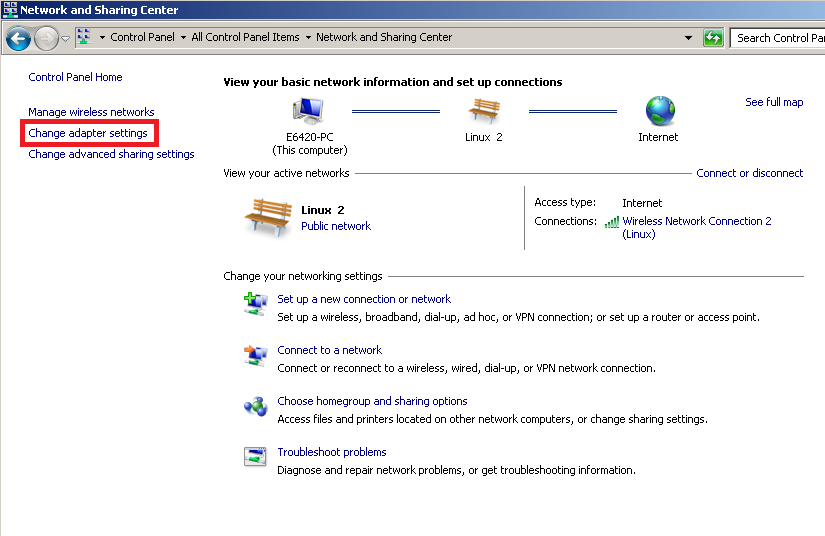
Go to the properties of your Local Area Connection (or whichever other adapter you are using). Then go to the properties of TCP/IP V4 (Internet Protocol Version 4).
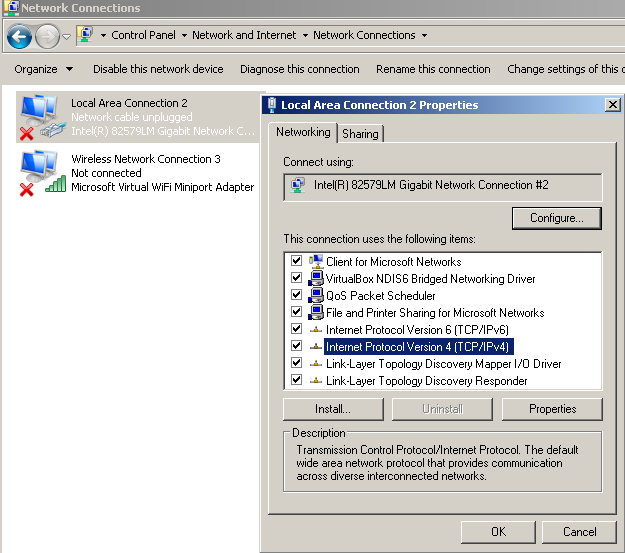
Make a note of the settings. Now, you can change the IP address for this adapter. You will want the IP address to be in the same subnet as your control processor. Furthermore, you don’t want it to conflict with any other device on the network.

Some companies will set aside an IP address on every subnet that is not in use by any part of the control system…. such as 192.168.0.99. For this reason, you can always use the number 99 as the last octet knowing that it will not conflict with any part of your system. If you company does not have a standard such as this, hopefully the IP address will be listed on the schematics or a spreadsheet. This way, you can choose an IP address that is not in use.
When you are finished accessing your control system, you can change the adapter back to it’s previous settings.
— Ricky Bryce
