Introduction to the ControlLogix One Shot (ONS)
The ControlLogix One Shot instruction triggers an event. Although this is a very simple concept, it’s difficult for many to grasp. It’s very difficult for some people to understand what cannot be seen! The one shot instruction allows outputs after it to go true for one processor scan. This is so fast that the human eye cannot catch it, but think about the logic and explanations below. Try to visualize for yourself what would happen in these sample rungs.
Examples of where the one shot instruction is used include alarms, latches, and push buttons to start equipment. We’ll take a look at these examples, but first, let’s look at the one shot instruction in it’s simplest form. Remember that each ONS instruction needs it’s own BOOL bit to keep track of weather is has already been triggered or not.
How it works
Consider the rung below. The following rung has little practical application in the real world, but it will help you to understand the operation of the ONS instruction.
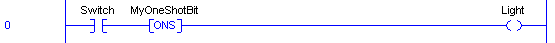
When the switch goes true, the ONS instruction allows the light to come on for one processor scan. This is on the rising edge, so the light will come for one scan when the switch is turned on. In reality, this is probably too fast for the eye to even see. In order to energize the light again for one scan, you must shut the switch off, then turn it back on again.
Practical Examples
Now, let’s look at some practical examples. Consider the following logic:
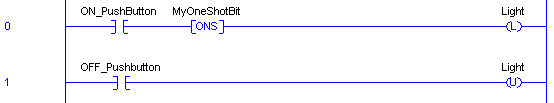
Obviously this logic would work how you expect. One push button turns on the light. Likewise, the other push button shuts off the light. Important to realize however, that if the ON_Pushbutton becomes “stuck” on, the OFF_Pushbutton will still shut off the light.
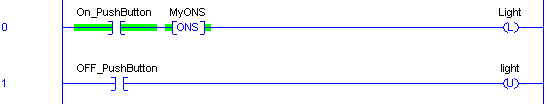
The light only latched for one scan when the ON_Pushbutton was first energized. Once the light is shut off, the only way to turn the light back on again is to clear the ON_PushButton bit, and energize the pushbutton again.
Let’s see what will the logic would look like with a high level alarm.
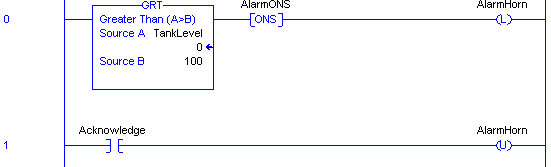
Notice that if the TankLevel exceeds 100 (inches), the AlarmHorn will be latched. When the operator acknowledges the alarm, the Alarm Horn will shut off even if the tank level is above 100. In order for the AlarmHorn to energize again, the tank level must drop below 100, then rise above 100 again.
It’s important to remember that each one shot needs it’s own BOOL tag. If you are going to have many one shots in a project, you might want to create a tag with a DINT data type, and just use the individual bits of the DINT for each ONS instruction. Be careful not to use the same bool tag twice!
Visit the category page for more information on ControlLogix!
— Ricky Bryce
