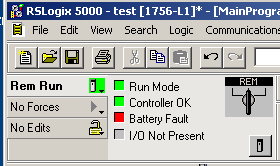Introduction to Clearing a Processor Fault
Clearing a processor fault is very easy, however, we need to first get a description of the fault. Basically, we know we have a recoverable processor fault on a ControlLogix when the OK Light is flashing red. On the other hand, a solid red OK light indicates a hardware fault. With this in mind, it’s tempting to just toggle the key switch back and forth to clear the fault. Of course, the problem with this is that we don’t know what the fault was. Recoverable faults occur due to programming errors. The programmer told the processor to do something that it cannot do. Examples include trying to access a memory location that does not exist, or a negative value in a timer.
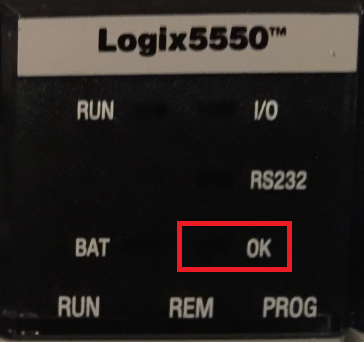
In this post, I’ll show you how to get a description of the fault. After that, we will find out where the fault occurred and fix the problem that caused the fault in the first place.
Go online with the controller
First, you need to configure RSLinx if it’s not already set up. RSLinx is your communication server. RSLogix/Studio 5000 goes through RSLinx to communicate to your processor. The most common method is usually to configure the Ethernet Devices driver. Another option is to simply plug into the USB port of the processor. In Studio 5000, you can then go to Communication | Who Active to browse for the processor. Go online.
Get a Description of the Fault
As you can see, the processor is faulted. Click on the pull down menu next to “Faulted”. Choose “Go to Faults”.
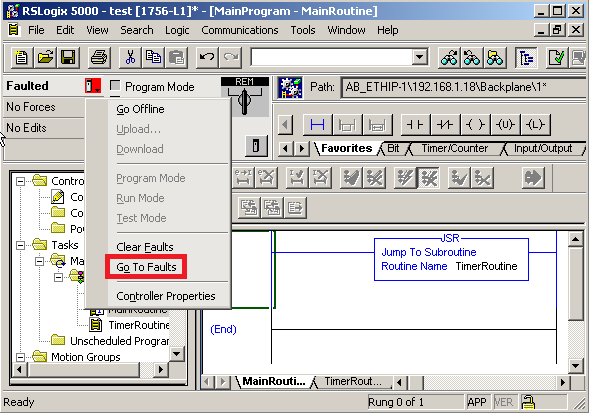
As you can see, a timer instruction had a negative value. Look closer at the description. As you can see, the fault occurred in the MainTas, in the MainProgram, In the TimerRoutine, on rung #0.
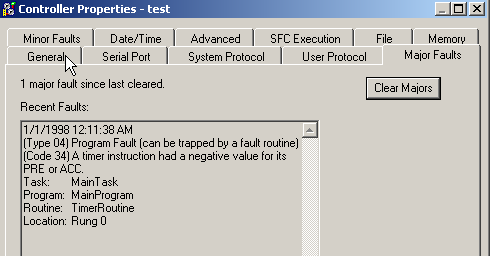
Clearing the Processor Fault
Now that we know what the fault is, we will clear the fault. Click “Clear Majors”. If the key switch is in REM mode, the processor will go to Remote Program mode. However, we are not finished yet. We must go to the logic that caused the fault to correct the problem.
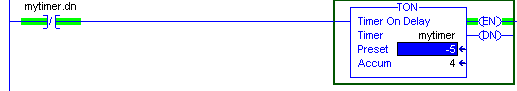
Indeed, the timer did have a negative value. I’ll change the preset to a positive value, then place the processor back into run mode.