Introduction to the Linode VPS for Automation Projects
I’ve been using the Linode VPS for Automation Projects for many years now. I consider myself to be a cheapskate. On the other hand, I also need reliability. I’ve tried many other providers over the years, however, Linode is my favorite. They offer both a good value, and a reliable service. Customer Service is also very helpful.
You can sign up for Linode using this link. By using this link, you will get a $100, 60-day credit as of the time I am writing this post. Additionally, I will get a credit for the referral.
Why should I have a VPS?
As a maker, or just one who loves to experiment, you can benefit from a VPS. You will have your own public IP address for the server. This allows you to install services such as the apache web server, and an SQL Database. Additionally, it eliminates the need to pay for individual services for your projects. With your own VPS, you have a choice of operating system to install. This includes, many linux distributions such as Debian, CentOS, and Ubuntu. Another advantage is that you can upgrade or downgrade your service at any time. You can do this without having to re-create your server.
Which OS should I choose?
There are many different flavors of Linux. One of my favorite distributions is Debian. I choose Debian because of the tremendous amount of support you can get from the web. Additionally, you will have a wide variety of software that will easily install on your server.
How do I log in to my Linode VPS
Linode provides consoles that you can access via your web browser. However, I prefer to log in using PUTTY. On the other hand, if you have Linux on your own computer at home, then you can simply log in via the Linux terminal. When you sign up for Linode, you will receive your server’s IP address. You will also set your root password. The root account is the administrator’s account for your server.
Let’s look at an example using PUTTY:
In putty, you simply type the hostname or IP Address of your server.
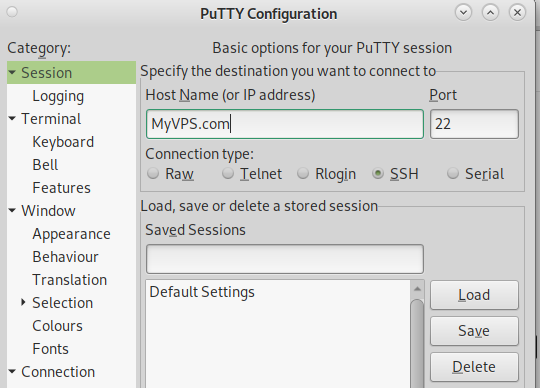
Once you click OPEN, you will get a prompt to accept a security key for the first time. In this case, we’ll simply hit accept. They key will save to your computer.
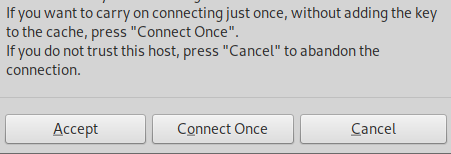
At this point, you can simply log in as root.

Now, you can create other users, or install software. To create other users, simply use the adduser command. Exit PUTTY, then log back in as a standard user. I would recommend only logging in as a standard user now for security reasons.
How do I install software?
If you choose Debian, simply use the apt or apt-get command as root. Later versions of CentOS use the “dnf” command to manage your software packages. Usually, you cannot install software as a standard user, so you will use the sudo command. This commands allows you to execute a command as a super user (administrator). Here is an example:
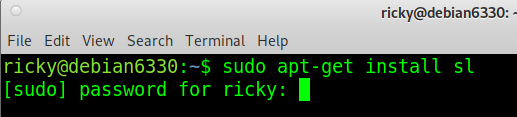
This command simply installs “sl”, which is “Steam Locomotive”. when you type “sl” at the command prompt, you will now see a steam locomotive scroll across your screen.
More useful software includes the apache web server, php, and maria or mysql database. You can use the database to log data from your automation projects. Additionally, you can write a web page to view the data on an organized display.
Summary
A linode server is an inexpensive and reliable way to make data from your projects public. It’s also very easy to set up. To get started with a Linode server, click this link!
— Ricky Bryce
