Introduction to Upgrading CPUVille SBC ROM
In this section, we’ll walk through the process of Upgrading CPUVille SBC ROM to version 15. This is a Z80 Computer which was designed by Donn Stewart. You can purchase the computer, and the bus display kit (slow board) from the CPUVille website. It took about a day to put this machine together, and it’s very useful for learning any type of early programming language. This includes Fortran, Cobol, Assembly, Pascal, and BASIC. Additionally, you can install CP/M. This allows you to utilize a multitude of programs that are readily available for home or business use.
For those of you who are familiar with flashing firmware, the procedure is fairly trivial. I’ve put this guide together for those who are flashing the firmware for the first time.

About Version 15 ROM
The Version 15 ROM combines the features of firmware 7, and firmware 8 (hence v15). The version 15 firmware has several programs that are pre-built into ROM. This version will start off by looking directly at the switches. It will immediately jump to a ROM address that you set with the switches. That way, you to start the machine without attempting to change the clock speed on the fly (which can cause stability issues with the Z80).
On the other hand, with V8 Firmware, you can boot with a slow clock speed. You can almost take a break between each letter that prints to the screen, though as the monitor comes up.
Another key point is that with V15 Firmware, simply enter the address of the ROM that you wish to jump to. (These are in the slow board manual as well). To clarify, all of the numbers listed here are in Hexadecimal.
- Port Reflector — 0007
- Simple Counter — 0012
- Count To A Million — 001A
- Monitor (Cold Start) — 0494
- Monitor (Warm Start) — 04A0
Flashing New Firmware
Obviously, to flash the firmware, you will need an EPROM programmer, and a 2716 IC. The exact model number of my IC is 2716-2F1. I bought a couple of these on Ebay. An Ultra-Violet EPROM Eraser will come in handy too in case you want to change anything in the firmware later on. You will also need the V15 Binary. Download this from CPUVille’s Website.
In this case, I’m not going to erase the original EPROM. I’m going to keep that safe in case anything goes wrong. Later on, if I want to go back to V8, I can just swap the chips.
The programmer I’m using is the T48, so at this point, we’re ready to place the blank EPROM in the programmer, and launch the programmer software.
Be sure to select the correct EPROM. In this case, it’s the ST brand, 2716.
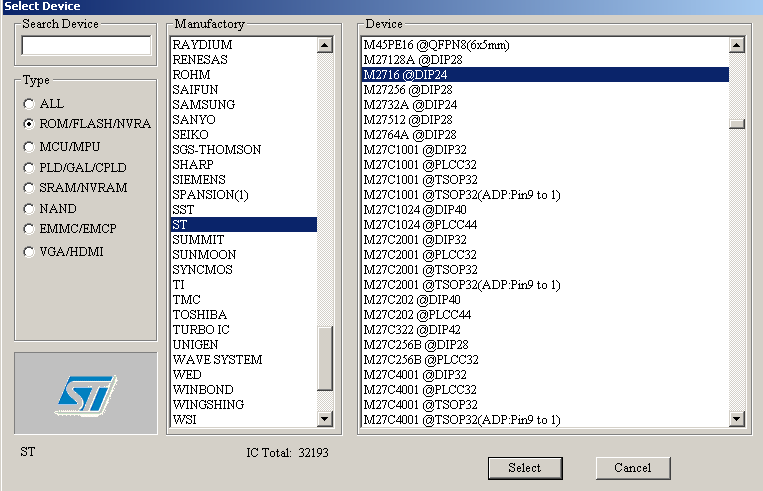
At this point, we are ready to select the Version 15 binary file. Browse to the location you downloaded the file to.
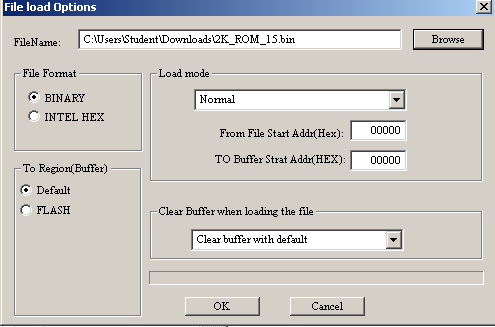
Now, hit “Program” to program your chip. At the end, you should get a message that the flash was successful.
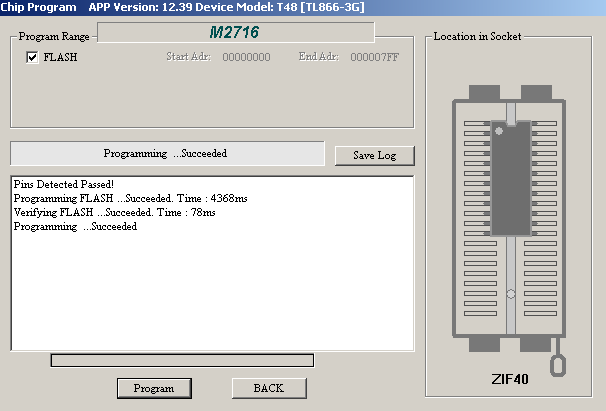
Testing the ROM
At this point, connect the computer to your terminal at 9600/8/N/1. Be sure you enter 0494 on your input switches. The bit pattern is:
0000 0100 1001 0100
At last, turn on the computer. As you can see, you are running V15 now.
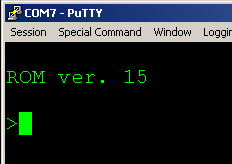
Summary for Upgrading CPUVille SBC ROM
In short, you just get a new 2716 IC. Download the binary from the CPU Website. Flash the firmware, and then replace the old ROM with your newly flashed ROM. You can now take advantage of the combined v7 and v8 firmware! The port reflector will display the value of your switches on the LED indicators at the bottom of your board. By the same token, the counter programs will also display their current value on the output indicators.
For other projects, visit the Vintage Computer Category Page!
— Ricky Bryce
