Introduction to the COSMAC Elf from PCBWay
Building the COSMAC Elf from PCBWay is a quick, and inexpensive way to learn the COSMAC 1802. This is another project by Mr. Lunde. You can order the boards at this link. You will likely want to get the main processor (CPU) board, as well as the User Interface (UI).
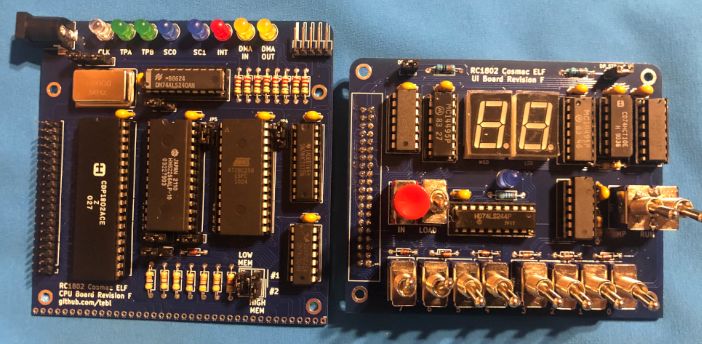
The CPU Board
Obviously, the processor board requires an 1802 processor. I used the HARRIS 1802 on mine. The “CAN” resonator runs at 1 MHz. Personally, I’ve tried a 2MHz oscillator, but this did not work for me. I need to experiment with it some more as it could have simply been an issue with power. What’s nice is that the RAM uses the 62256, which is common in other vintage projects. This will give you 32K or RAM. Additionally, you have a second slot, which you can add another 32K of RAM, or ROM. Jumpers select which slot is in in low or high memory. (0000-7FFFh, and 8000 to FFFFh).
In this case, I placed the RAM in slot #1, and a ROM in slot #2. I’m currently running the ELFOS. I did try the ELF 2000 ROM, and it seemed to partially work. The issue was that it would draw the screen, then was stuck in backspace mode.
Furthermore, you will have jumpers that give you the ability to invert the TX, and RX. The need to do this depends on the ROM image that you use.
Obviously, running at 1 MHz, the communication speed will be slow. I had to drop down to 600 baud to have a good reliable connection. In contrast, Lee Hart’s 1802 has a 4Mhz crystal, and I can run up to 4800 baud. Even at the slower baud rate, though, I really do enjoy this board.
Additionally, the LED’s on this board provide you with the state of important status pins on the processor, such as TPA, SC bits, Interrupt, and DMA Status.
Check out this link for information on the CPU Board, and the full Bill Of Materials.
The User Interface Board (UI)
To use this in a more true ELF Configuration, you will need the User Interface board. This module simply “piggybacks” onto the CPU Board. With this module, you have the 8 inputs, run, load and memory protect switches. Obviously, you also have the input button to enter your own projects manually without relying on another PC.
This UI uses standard Common Cathode (.56 inch) 7 segment displays with decimal point. The decimal point can give you further status such as “read” and “strobe”. Since this project uses the standard 7 segment displays, you don’t have to worry about purchasing the vintage, expensive ones. You will need a couple MC14495P1 to drive them, which cost a dollar or two each.
Furthermore, the UI Board has an LED for your “Q” Output.
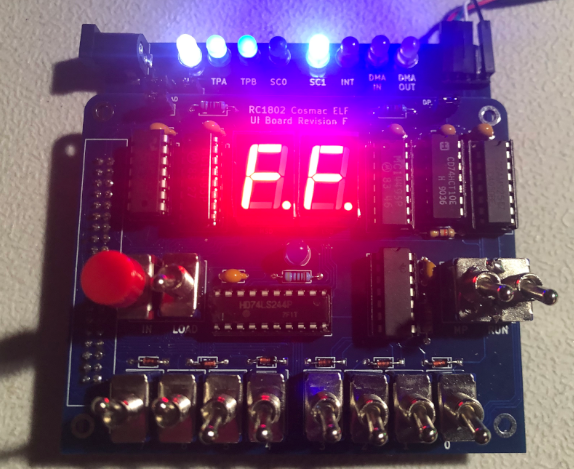
Check out this link for the UI Board, and the full Bill Of Materials.
Summary of COSMAC Elf from PCBWay
The COSMAC Elf from PCBWay is a good board to get started with if you are interested in learning the COSMAC Processor. However, you do need to source your own parts. Another option is to purchase LEE Hart’s Elf, which comes as a kit, and has everything you need. Lee Hart’s kit is smaller, and more compact, though. If you don’t like to build your own kits, occasionally, you will find a project that is already assembled. One example is the CDP1802 Microprocessor kit. At the time of this writing, you can usually find this project on Ebay. You can download a good study manual for that kit, which does a good job of training you about the register layout, interrupts, and programming.
— Ricky Bryce
