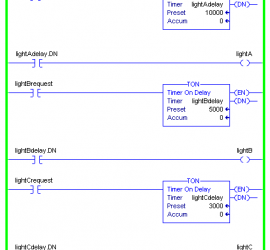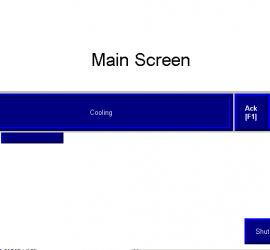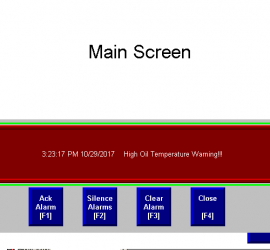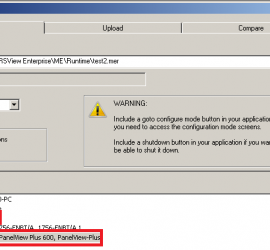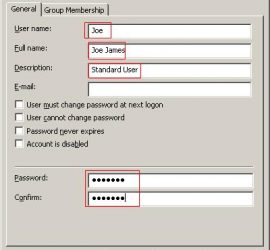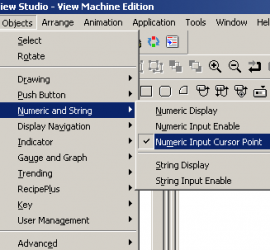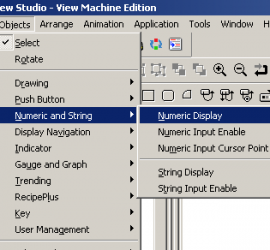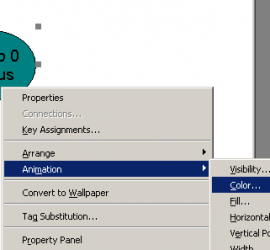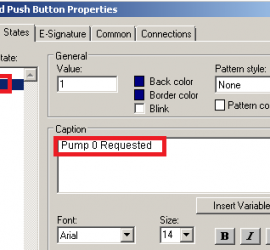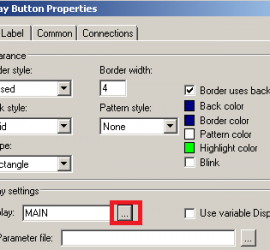FactoryTalk View Parameters
Introduction to FactoryTalk View Parameters We use FactoryTalk View Parameters to identify placeholders on a screen. For example: If we have 9 tanks in a tank farm, you can just create one tank screen. The objects on the tank screen will use place holders instead of tags. When the operator Read More »