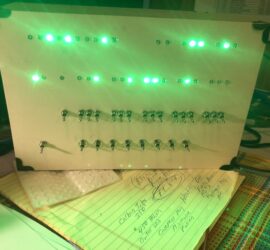Altair 8800 with Arduino Due
Introduction to Altair 8800 with Arduino Due In this section, we’ll discuss how to set up the Altair 8800 with Arduino Due. The Altair was a home computer from 1975. Another option is to use the Arduino MEGA. However, the MEGA is slower, and will not have all of the Read More »