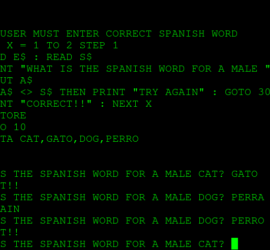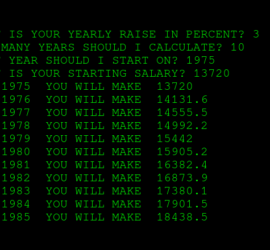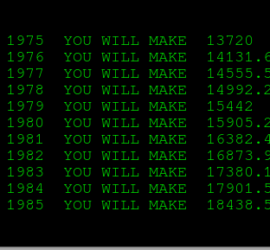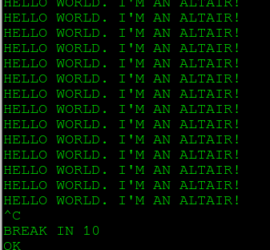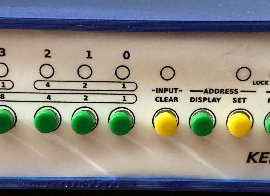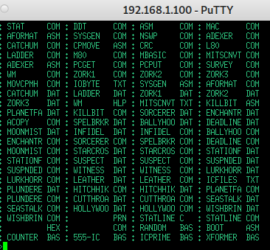BASIC READ DATA RESTORE
Introduction to BASIC READ DATA RESTORE The BASIC READ DATA RESTORE command allows you to easily set up data that you use in a program. BASIC was one of the early “High Level” programming languages. In other words, you don’t need to know much about how the computer itself operates. Read More »