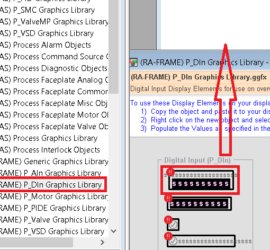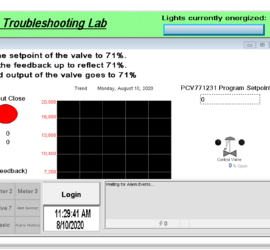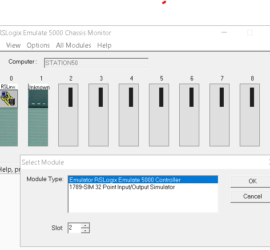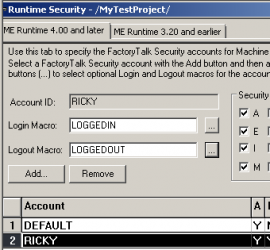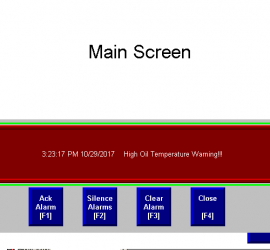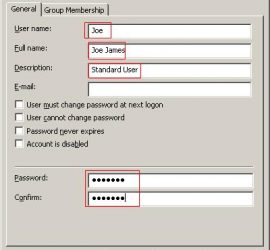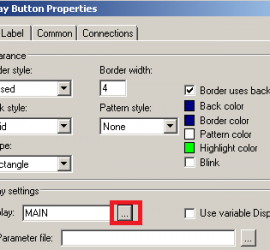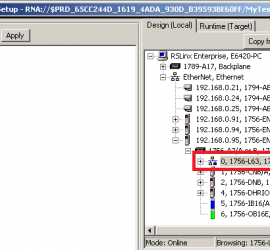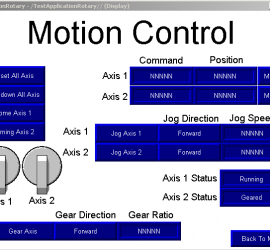PlantPAx 4 Digital Input Instruction
Introduction to PlantPAx 4 Digital Input Instruction The PlantPAx 4 Digital Input instruction monitors discrete (digital) inputs in your system. The advantage of using a P_Din for each input is that we will display the status of the input for the operator. Another advantage is to ensure the switch has Read More »