Introduction to Seal and Latch Differences
Today, we are going to discuss the Seal and Latch differences in ladder logic. Basically, they do something very similar. When one condition goes true, the output comes on. Likewise, when a different condition changes, the output shuts off. There are some differences, however, in the operation of each one, and the way we write the logic.
To summarize, the main difference is that a latch is retentive, and the seal drops out during pre-scan. In other words, if the processor looses power, when power is returned, the seal is broken. The latch is still on as long as it was on when powered down. In other words, be careful of unexpected motion!!
Keep in mind, there are many ways to write code to cause the logic to behave differently.
The Seal
At first, with the seal, none of the buttons are pressed.
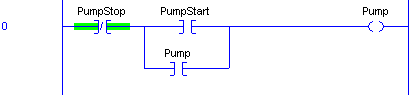
Next, press the start button, and the pump will energize. Notice the XIC below the start button goes true.
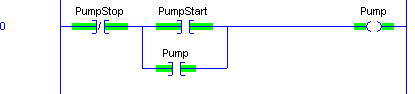
When the start button is released, the output remains sealed, because there is still a path for the output to remain on.
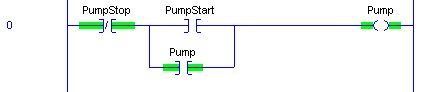
Finally, when we press the stop button, the seal is broken, and the output shuts off.
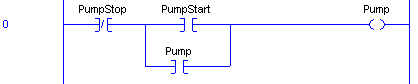
After you release the stop button, the seal is ready and waiting for you to press the start button again to start the pump.
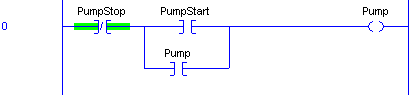
The Latch
When using a latch, I always like to use a ONS instruction before the latch. This ensures that unlatch conditions will override the latch condition. This may not always be necessary for your application.
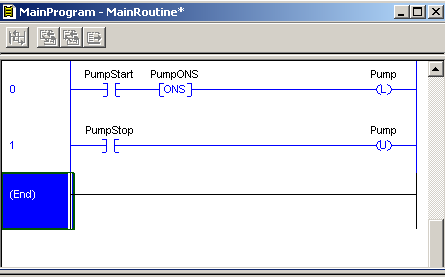
When the start button is pressed, the latch energizes. Important to notice that both the Latch and Unlatch instructions turn green. This indicates that the value is now 1. Keep in mind that the output that is latched or unlatched will remain in it’s last state if you power down, or place the processor into program mode. be aware of any unexpected movement on powerup!
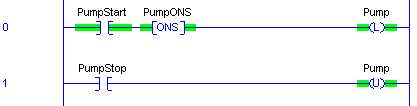
Once you release the start button, the latch remains on, even though the conditions before the latch are false.
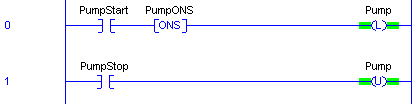
By pressing the stop button, we shut off the pump.
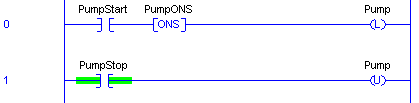
For more information on ControlLogix, visit the category page!
— Ricky Bryce
