Introduction to Rockwell Icom AI5 Software
We used Rockwell Icom AI5 Software to program and troubleshoot the PLC-5 processor before RSLogix 5 came along. As a nostalgic post, I wanted to go back and review this legacy software. Those proficient with AI software claim they could navigate the software much better and much faster than with RSLogix software. By memorizing certain keystrokes and shortcuts, users could perform common tasks very quickly. In this post, I’ll go through the setup process, and how to go online with a PLC-5.
Set up RSLinx
Although Rockwell Icom AI5 Software had some built-in communication drivers, the later versions could also use RSLinx. In this case, I’ve set up a shortcut driver to access the DH+ system where the PLC-5 resides. I’m using a shortcut because I’m going through a ControlLogix to gateway to the DH+ Network.
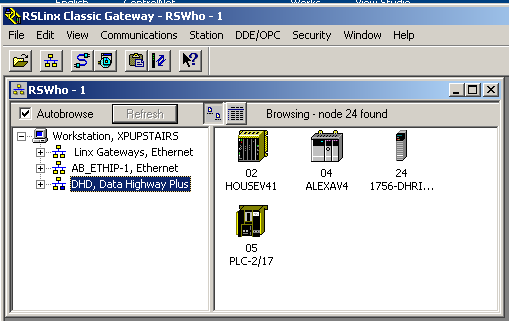
As can be seen, I’ve created a shortcut called “DHD” to access the Data Highway Plus system on my downstairs gateway.
Configure Rockwell Icom AI5 Software
Using the Function keys, I’ll select “Configure Program Parameters”.
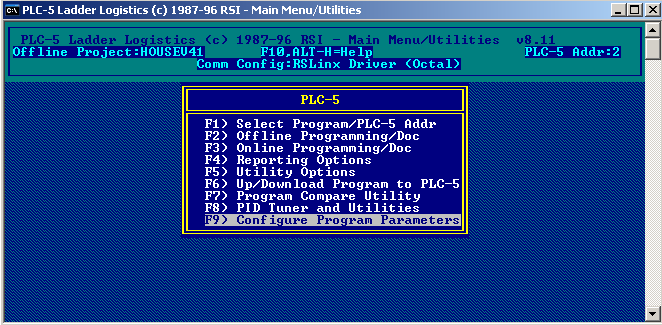
Next, I’ll select F1. This allows us to configure the communication hardware.
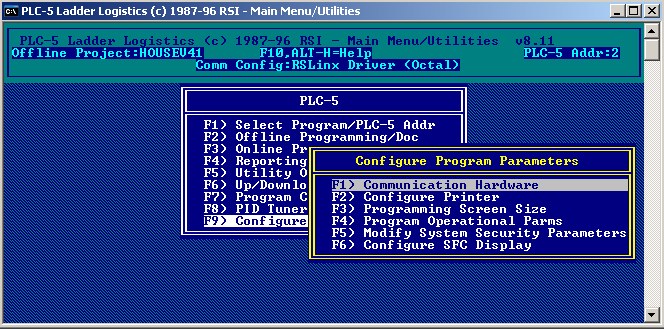
Obviously, the hardware type is “RSLinx Driver”. I’ll change the default server name to DHD. As I said before, this is the name of the shortcut that will access the DH+ Network. All other settings will remain at default.
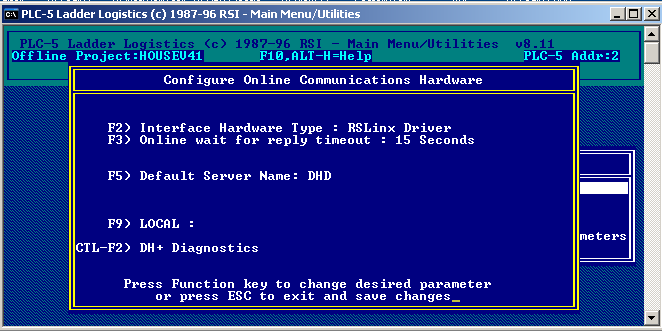
Next, I’ll hit F1 to select the program.
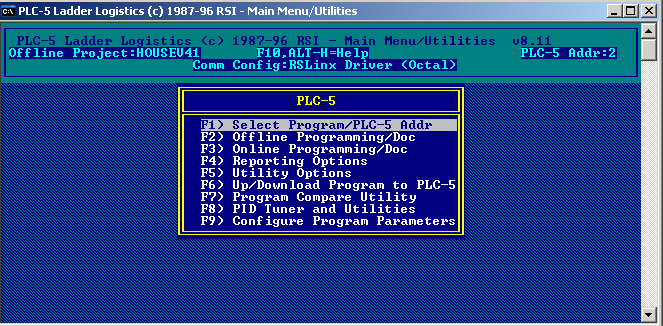
In this case, my program is HouseV4.X5. If you already have a PLC-5 program under RSLogix 5, you can “Save As” an X5 file. Be sure to save the database as external files. In Rockwell Icom AI5 Software, you can then import the documentation database under “Utility Options” (both EAS, and ERP).
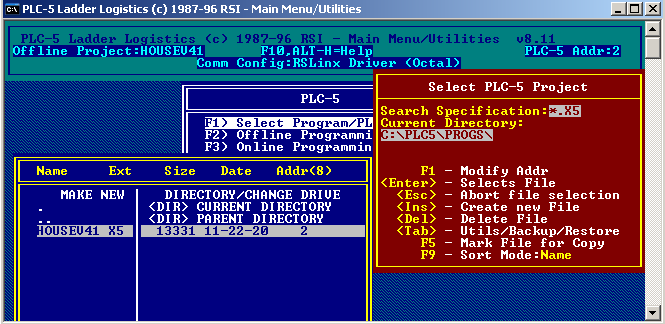
Finally, we’ll go online with the processor by pressing F3 on the main screen.
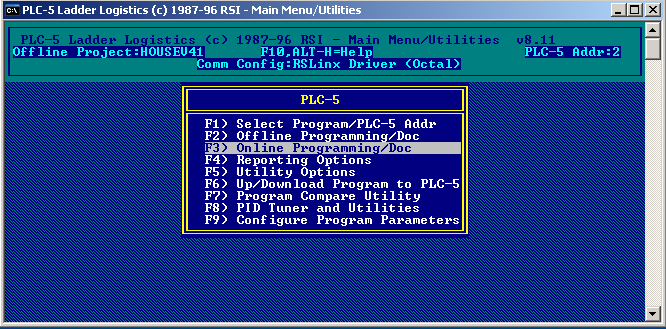
Now that you are online, you can explore the options by using the function keys at the bottom of your terminal.
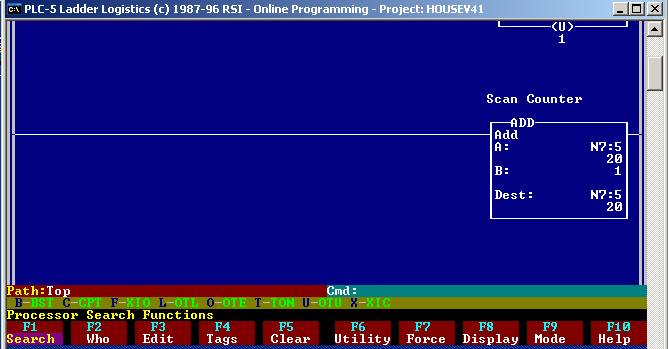
You will find that even though AI is DOS based software, it has most all of the features of the modern RSLogix software such as online editing, forcing, and the histogram.
For more information on the PLC-5, visit the PLC-5 Category page!
— Ricky Bryce
