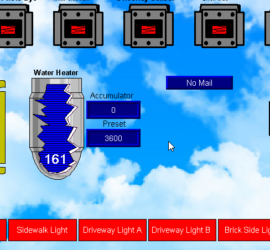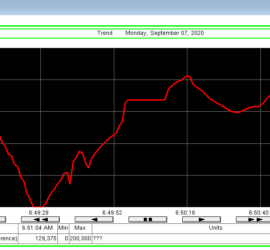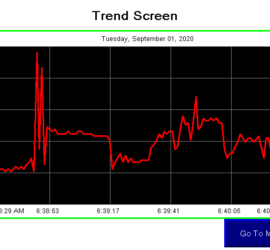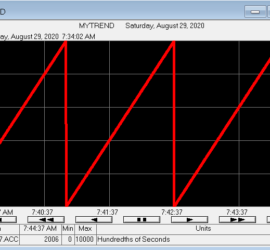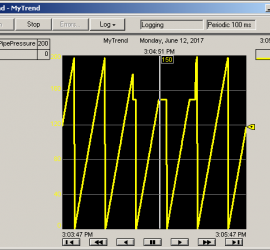FactoryTalk View Training
Introduction to FactoryTalk View Training The FactoryTalk View Training course will take about 4 days to complete. The training includes communication to the processor, and display screen objects. Additionally, we will discuss trending, parameters, and data logs. Students will also learn how to set up and troubleshoot alarms. By the Read More »