Introduction to Rebooting a VPS
There are several methods for rebooting a VPS. a VPS is a Virtual Private Server. A single hardware server in the cloud is capable of hosting several Virtual Private Servers. For this reason, a VPS is very inexpensive. The most reliable VPS I’ve found to this date (for my purposes) is Linode.
Basically, with a VPS, you are your own administrator. Therefore, you learn a lot about how services run on the Internet. As a result, you might set up a web server, ftp server, mail server, or much more!
Today, I’ll discuss how to log in and reboot a VPS. There are several ways to make this happen.
Web Page Method
If your VPS has a console that you can log in to, there is some maintenance that you can do from this console. Although this method might be the easiest if it’s supported, I stay at a lot of camp grounds. Therefore, I have a slow connection, so this method can take some time to get to where you need to be.
Once you are logged in, if you are using linode, click on your VPS.
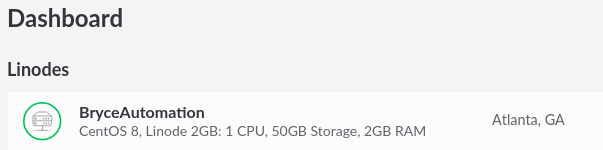
On the right side of your screen, you will see that your linode is running, and you have a pull down menu. From this pull down menu, reboot the vps.
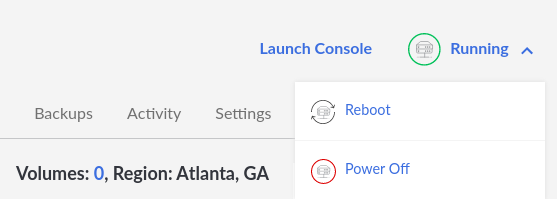
PUTTY Method
PUTTY is my preferred method to login to a vps. In reality, putty is a very powerful tool to access your VPS. Once logged in with putty, you might do much of your server administration from the command line.
Download putty from this link.
When you launch PUTTY, enter your hostname, and port #. The default port # for SSH is 22. If you experience many brute force attacks on this port, you might consider changing this to another port. In this case, we’ll just stay with port 22. Click “Open” once you have the Hostname and Port set.
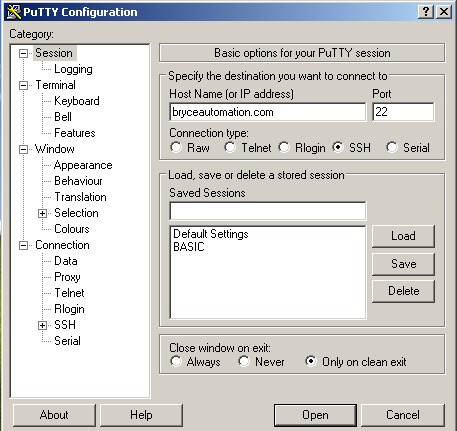
The first time, you connect, you will be prompted if you want to accept the ssh key. I will click YES. Obviously, for security reasons, I will not show that screen here.
Finally, you will likely log in as root, and enter your password. Once logged in, type “reboot”. You will get a message that your server has been disconnected. This is because the server is rebooting, and is in the process of shutting down services.
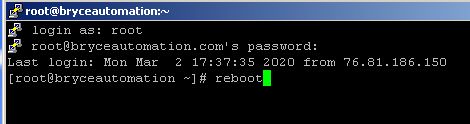
If you are interested in setting up your own VPS, follow the guide here!
— Ricky Bryce
