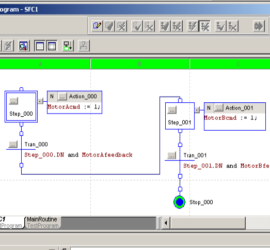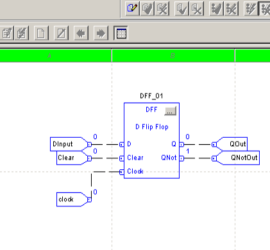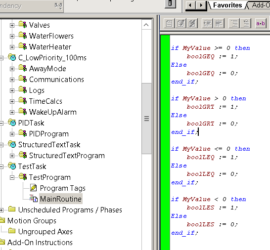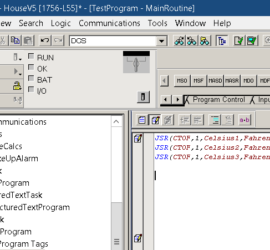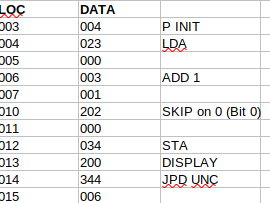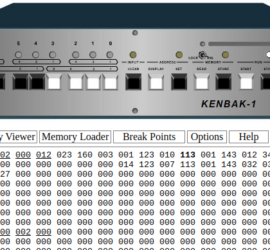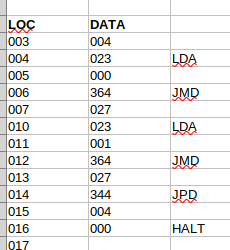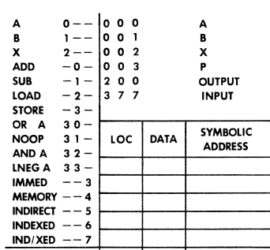Sequential Flow Chart (SFC)
Introduction to the ControlLogix Sequential Flow Chart (SFC) The ControlLogix Sequential Flow Chart (SFC) routines allow you to graphically see the flow of your logic. In order to use the Sequential Flow Chart (SFC), you need to have a proper license in Studio 5000. In this section, we’ll take a Read More »