Introduction to DeviceNet Cable Limitations
When Calculating DeviceNet Cable Limitations, it’s important to realize that we cannot exceed a 4.65 volt drop. Basically, we just use Ohms Law to calculate this voltage drop. There is some important information we need before we begin our calculation. First, we need to know the resistance of each DeviceNet tap. Secondly, we need to know the type of cable you have (that way, we can find the resistance of the cable). Thirdly, we need to know the distance between each tap. Finally, we need to know the current consumption of each node on the network.
Keep in mind that DeviceNet is a class 2 system. This means that we cannot have more than 4 amps at any point on our cable. In other words, if we have a typical 8 amp power supply in the middle of our network, 4 amps can flow in one direction from the power tap, and the other 4 amps can flow the opposite direction on our trunk line.
It’s important to realize that excessive voltage drops can (and likely will) cause intermittent issues with your network. In this section we’ll calculate the voltage drop of the trunk line itself. Additionally, we’ll look at some further limitations you have for the drop lines.
For more detailed information, you can take a look at the DeviceNet Media Manual.
Determine Resistance
Generally, there are three main types of media in DeviceNet. Thick cable has a resistance of .0045 Ohms per foot. If you use thin cable, your resistance is much higher at .021 Ohms per foot. Additionally, you might be using flat cable which has a resistance of .0058 Ohms per foot.
- Thick Cable — .0045 Ohms/Foot
- Thin Cable — .021 Ohms/Foot
- Flat Cable — .0058 Ohms/Foot
Besides the resistance of each cable, each DeviceNet connection (tap) will have a nominal resistance of .005 Ohms.
Single Node Voltage Drop (DeviceNet Cable Limitations)
Let’s start off calculating the voltage drop with a single node on our network. Keep in mind that we cannot exceed a drop of 4.65 volts.
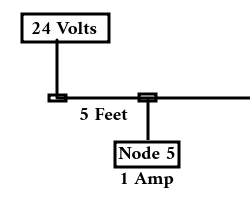
First, let’s figure out the total resistance of our trunkline to the tap of node 5. Remember, we are just calculating the voltage drop of the trunk line. Other specifications will handle the drop line limitations. Let’s assume that we are using thick trunkline cable. Recall the resistance of this cable is .0045 Ohms per foot. Since we have 5 feet, the total resistance is 5 * .0045 = .0225 Ohms. Additionally, we are going through one tap, which has a resistance of .005 Ohms. This means taht our total resistance is .023 Ohms. To calculate the voltage drop, we simply multiply the current of the node by the resistance. 1 * .023 = .023 volts. This is far below our limitation of 4.65 volts, so we have a valid configuration in this case.
Voltage Drop for Multiple Nodes
Let’s take a look at another configuration. This time, we have multiple nodes on the network.
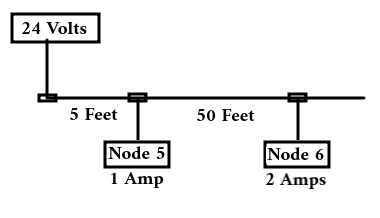
We already know from the previous example that Node 5 will produce a voltage drop of .023 volts. All we need to do now is to calculate the voltage drop of Node 6. After that, we simply add the voltage drops together that each node produces.
This time, to get to the second tap, we go through 55 feet of cable. Therefore, our total resistance of the cable for Node 6 is 55 * .0045. This will be .2475 Ohms. Additionally, we go through two taps, which have a resistance of .005 Ohms each, or .01 Ohms total for the taps. Add this to the resistance of the cable, and we end up with .2585 Ohms.
Now that we know the total resistance, we multiply this by the current of Node 6, which is 2 amps. Our voltage drop will be 0.517 volts.
Add this to the voltage drop of Node 5. Our total voltage drop is 0.54 volts. This is still far below our limitation of 4.65 volts. Keep in mind though, we only have 2 nodes now out of a maximum of 64 nodes. As you add more nodes further from the power tap, your voltage drop will continue to increase.
Reducing Voltage Drop
To reduce the voltage drop of the network, try to place larger loads closer to the power supply. Additionally, you can add more power taps to the network to minimize the voltage drop. Remember that if you use thin cable, you will have a much higher voltage drop as well. Thick or flat cable keeps your voltage drops to a minimum.
Other DeviceNet Cable Limitations
Drop Line Limitations
In addition to the voltage drop of the trunk line, we have limitations on the drop lines as well.
- 3A Load — 5 Feet
- 2A Load — 6.6 Feet
- 1.5A Load — 10 Feet
- 1A Load — 15 Feet
- .75A Load — 20 Feet
Cumulative Dropline Distance
This is the total amount of all drop line wire on your network. Do not exceed the following limitations:
- 125 KBits / Second — 512 Feet
- 250 KBits / Second — 256 Feet
- 500 KBits / Second — 128 Feet
Maximum Trunkline Distance
This specification can be a little bit confusing, because it’s not just the trunkline that we take into account. It’s the total distance our entire network can “stretch” out. For example, if we have two drops of 20′ on both ends of the network then we need to add 40′ to our total trunkline distance. Think of this as being the maximum distance that any cable can swing out to the ends of your network. Do not exceed the following limitations:
125 Kbits / Second
- Flat Cable — 1378 Feet
- Thick Cable — 1640 Feet
- Thin Cable — 328 Feet
250 Kbits / Second
- Flat Cable — 656 Feet
- Thick Cable — 820 Feet
- Thin Cable — 328 Feet
500 Kbits / Second
- Flat Cable — 246 Feet
- Thick Cable — 328 Feet
- Thin Cable — 328 Feet
Termination Resistors
To reduce noise and reflections on the network, terminate both ends of the network with a 121 Ohm resistor (1/4 watt, 1% tolerance). Place the resistor between the CAN HIGH and CAN LOW terminals. (Not across the power cables).
Troubleshooting Your Network
If you believe your network is within specification, and you are still having issues, Turck has outlined some good troubleshooting procedures in this guide.
For more information, visit the ControlLogix Category Page!
— Ricky Bryce
