Introduction to RC2014 with ROMWBW
The RC2014 with ROMWBW firmware allows you to run older operating systems such as CP/M. This machine comes as a kit. I ordered mine from Tindie. Although this is not a true vintage computer, it does have vintage components, such as the Z80 processor.
The RC2014 comes in various packages, but the package I ordered was the Zed Pro. This has the 12 slot backplane, and 512 K RAM/ROM module. Additionally, it has a dual clock module, and a dual serial module. This allows you to clock the speed of your serial port down for a slower baud rate, while maintaining the processor at 7 MHz.
While the machine does run reliably, it’s important to realize that this machine is just for hobby use. Modern 64 bit systems can be difficult to learn with. These 8 bit systems allow you to really learn how the processor interfaces with the hardware. You can also easily learn how the processor steps through a program. You’ll learn what happens at the “bare metal” level in a computer system.
The kit was easy to assemble. Just take your time, and don’t get into a rush. Work on it steadily, and in no time, you’ll have a working system!

ROMBWB
The ROMBWB firmware allows you to boot to various systems. This includes CP/M, Z-System, BASIC, FOURTH, or simply boot to a monitor if you like to use Z80 machine code. The ROMBWB firmware contains the drivers you need for the other modules to operate such as the sound card, and Compact Flash module. By default, your compact flash module can have up to 8 slices (E-J). The RAM drive is set to drive A, and you have a ROM drive as B.
The ROMBWB firmware also has other useful features that allow you to assign drive letters, or even play tunes if you have a sound card.
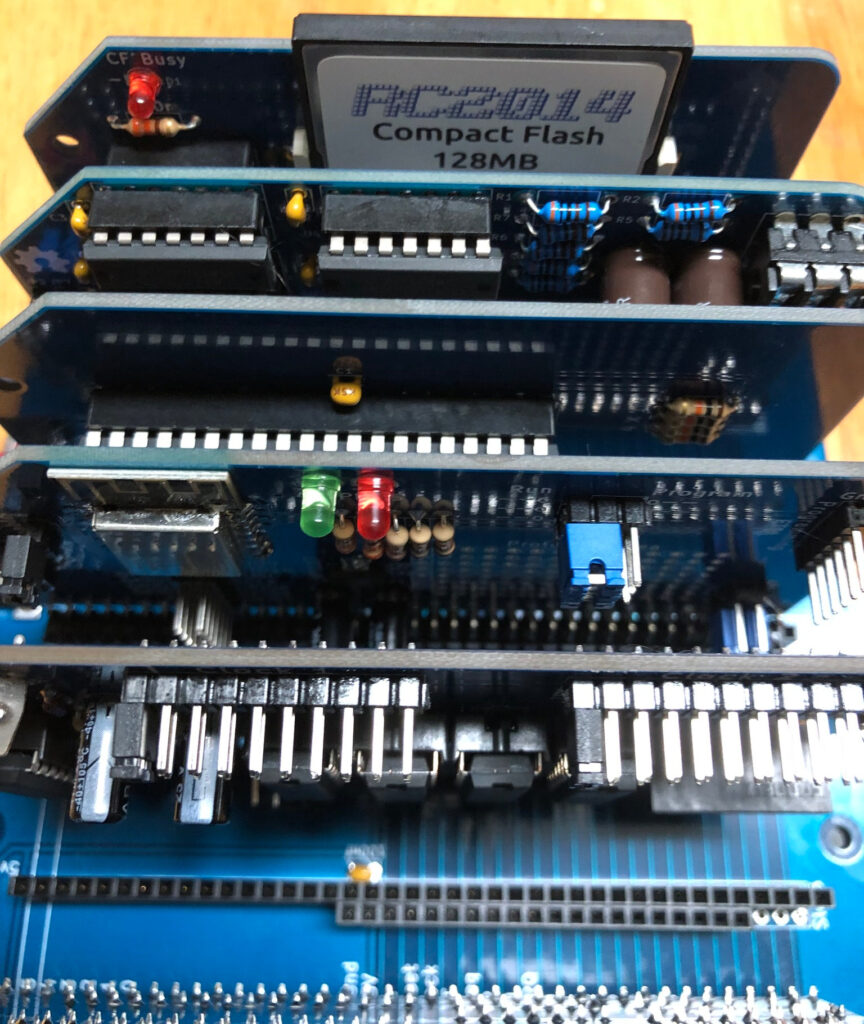
The I/O Module with the RC2014 with ROMWBW
The I/O module allows you to interface with the real world. This module has 8 buttons and 8 lights. Alone, these don’t do much, except for allowing operator interface. However in your programs, you can imagine each light controlling a different piece of equipment. The push buttons can simulate inputs from your equipment such as limit switches, proximity switches, or photo eyes.
Using BASIC, you can control the outputs with the OUT instruction. An example would be OUT 0,2. This would send the value of 2 to port 0. This is simply a binary bit pattern, so it would energize light #1. (The lights are bits 0 to 7).
Jumpers on the module allow you to select the port number for your I/O.
WIFI Module
The official WIFI module comes with an ESP8266-12E. The default firmware is ESP-Link. When you turn on your RC2014 initially, the ESP8266-12E creates an access point. Simply connect to this access point with your phone or computre. It will serve a web page for configuration to connect to your home WIFI router. After that, you can access the RC2014 through your home network. A variety of terminals allow you to access your RC2014 remotely such as PUTTY or TERA TERM.
You can even run modem firmware that allows you to interface with BBS systems over the Internet!
Sound Card
The sound card I purchased uses the Yamaha YM2149 chip. This supports two voices, and a noise channel. The ROMWBW firmware contains a file called TUNE.COM, and some sample sound files. You will have to find a supplier for the YM2149 IC, but I easily purchased some of them from EBAY. The quality is good, and takes you back to the old 8-bit computer sounds, such as what you heard on the Commodore 64.
Summary of the RC2014 with ROMWBW
In short, I love this kit, and spend a lot of time with it. It’s very versatile, and allows you to run thousands of programs that are readily available. If you would like the RC2014 to be a stand alone system, you can purchase a terminal module that allows you to run a Raspberry Pi Zero. Another option that I’m pursuing is Daves VT-132 module over at The High Nibble.
This is a great machine if you like the vintage feel with a computer that is easy to build and repair on your own. With this machine, you will never run out of new fun things to try, or new things to learn!
For more information, visit the Vintage Computers Category Page!
Ricky Bryce
