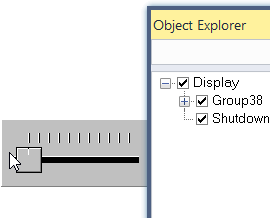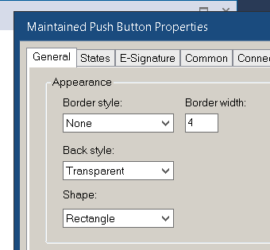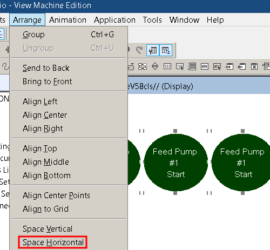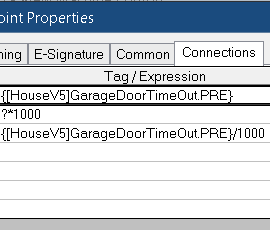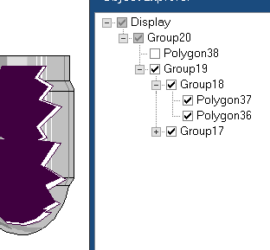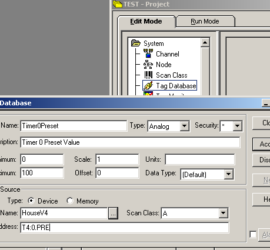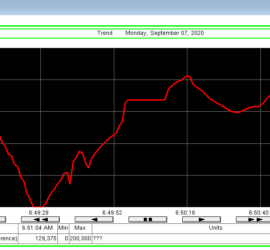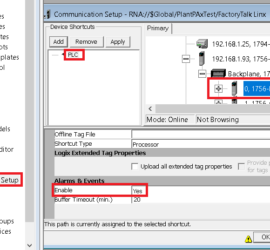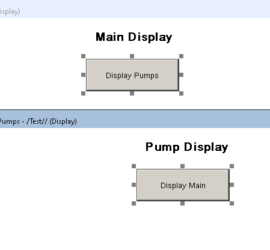FactoryTalk View Sliders
Introduction to FactoryTalk View Sliders FactoryTalk View Sliders allow an operator to input data. This is a graphical way for the operator to easily see the limits of a tag. Operators will simply slide a “knob” to select a value. Not only does this limit the operator to a certain Read More »