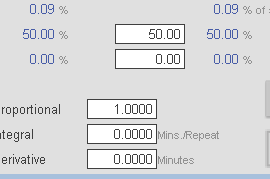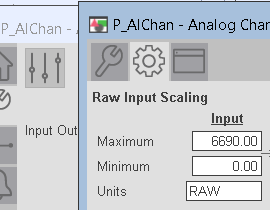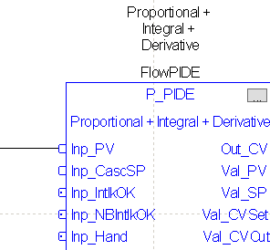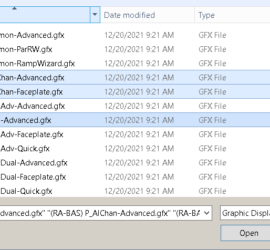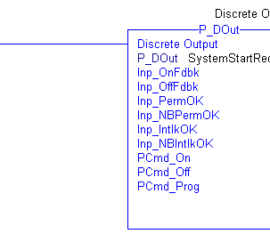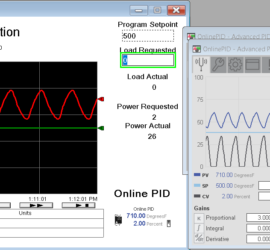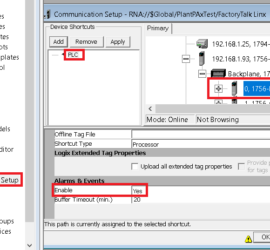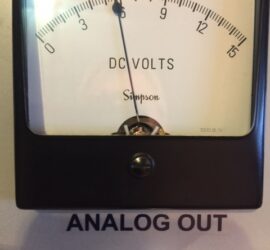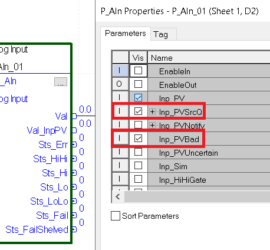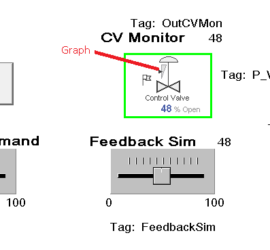Tuning PlantPAx P_PIDE with Simulator
Introduction to Tuning PlantPAx P_PIDE with Simulator Before Tuning PlantPAx P_PIDE, please reset your simulator. This way, we’ll get back to a known configuration. To reset the simulator, use your test button until you get to the reset option. Then press Up then TEST again. In the last sections, we’ve Read More »