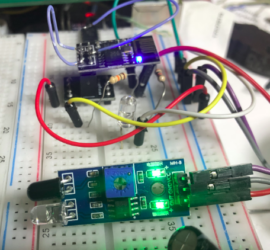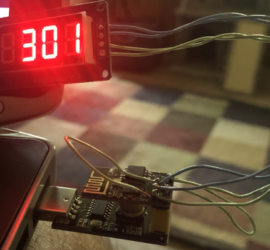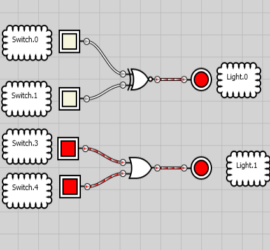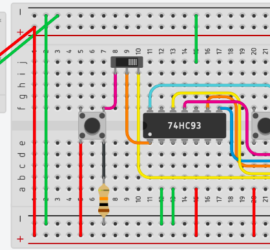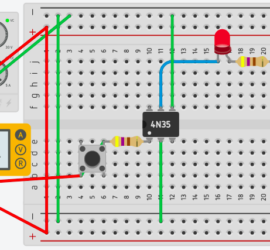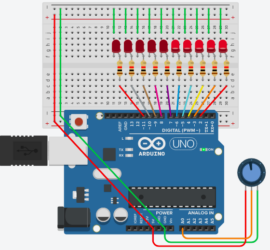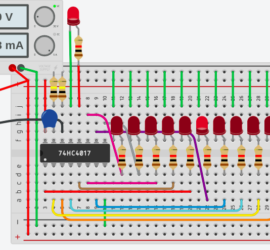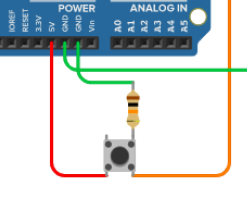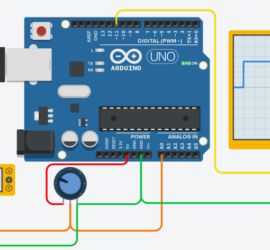Infrared Obstacle Avoidance Sensor
Introduction to the Infrared Obstacle Avoidance Sensor The Infrared Obstacle Avoidance Sensor allows us to detect the presence of an object with no contact. For this reason, the module has very little mechanical wear. For example, if you are building a robot, you can detect the presence of an object Read More »