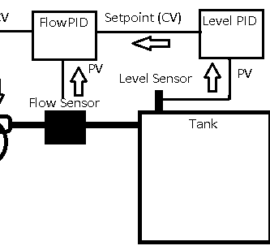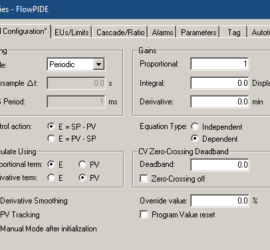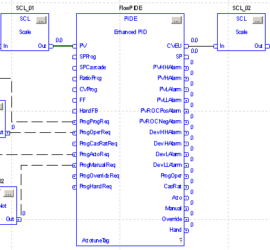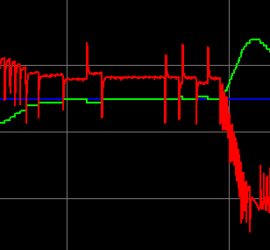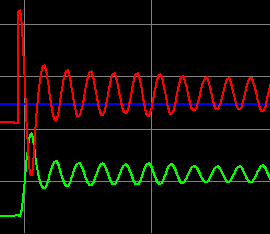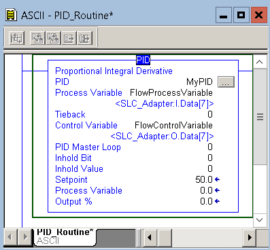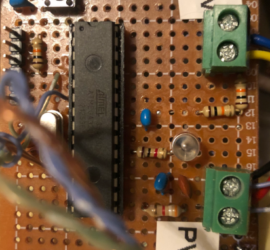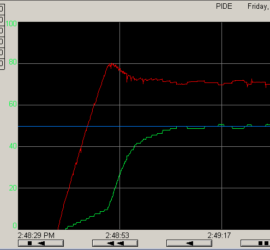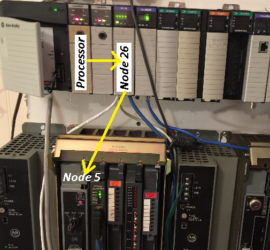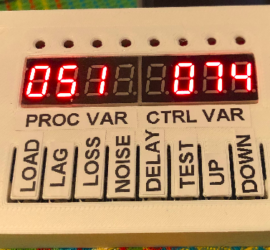Cascading PIDE (Enhanced)
Introduction to Cascading PIDE (Enhanced) In this section we’ll discuss Cascading PIDE (Enhanced). We’ll set this up using the simulator. We’ll need two simulation units with a 1000uF capacitor across the PV of the flow simulator. Be sure to wire the PV of the flow simulator to the CV of Read More »