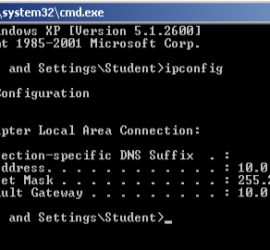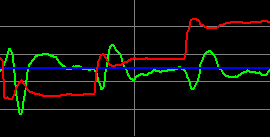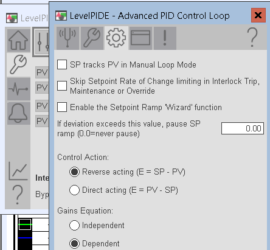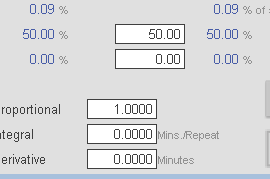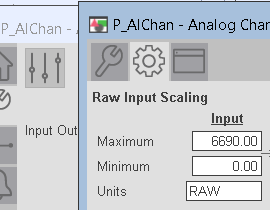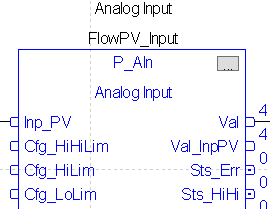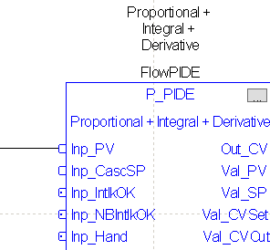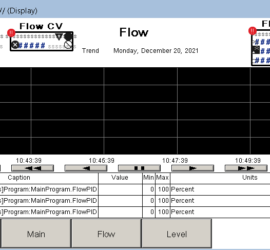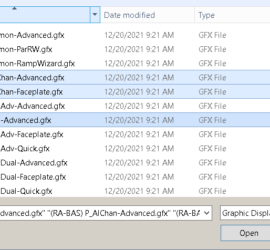Successful Industrial Maintenance Training
Introduction to Successful Industrial Maintenance Training In this section, I will discuss some tips for Successful Industrial Maintenance Training. Let’s face it, training is expensive. Not only do you have the cost of the training, but also, you are paying the employees to be trained. Additionally, if they need to Read More »